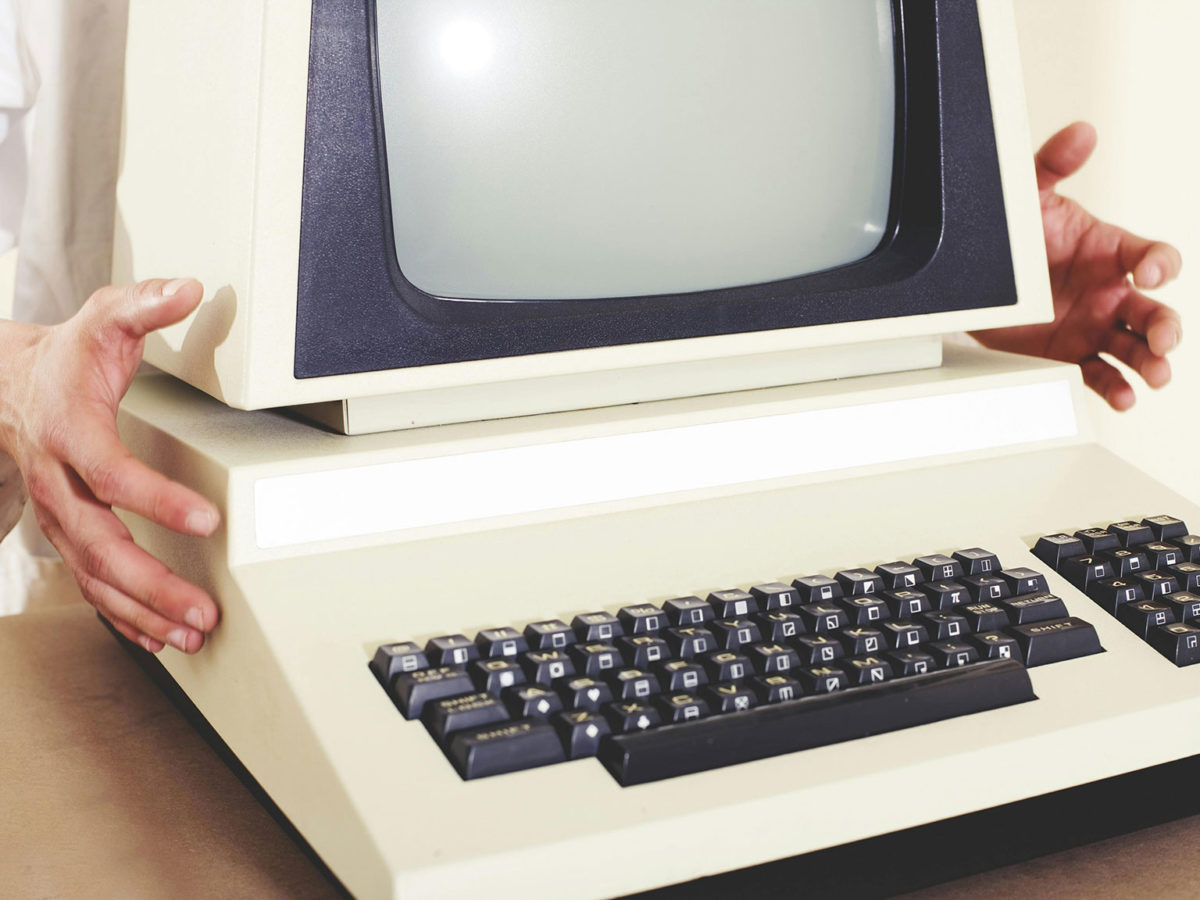The dos and don’ts of working from home during the Coronavirus lockdown
As companies adapt to remote working, it’s important to ensure that your team has everything they need to stay productive. To help out, we’ve put together a series of hints and tips that should make home working during the Coronavirus lockdown easier….

As the UK remains in lockdown due to the outbreak of Coronavirus (COVID-19), it has never been more important for businesses to protect their employees and reinforce a strong working from home plan.
As companies adapt to remote working, it is important that management ensure every member of staff has access to the best tools to facilitate productivity.
To help out, we’ve put together a list of the best practices to follow whilst working from home during the Coronavirus lockdown.
Establish a routine
Getting yourself in the mood to begin work when the clock strikes 9 can be difficult when all you really need to do is roll out of bed 2 minutes beforehand. However, establishing a healthy routine can make you feel more energised and allow you to separate your work day from your home life.
Take some time for yourself in the morning, have a coffee and a walk around the garden. Have a shower and get dressed, even if it’s just into something comfortable, you’ll feel more ready to face the day. You may even want to change into business attire if that helps you get into the zone. If you have a video call scheduled, it’s a good idea to make sure you look relatively professional.
All of these things can trick your brain into getting in gear. Changing out of ‘work clothes’ at the end of your working day will also help your brain to understand that you have clocked off.
When it comes to work routine, make sure your employees have some kind of structure. Schedule regular catch up sessions at the same time each day and get into the routine of organising meetings like you would in the office.
Exercise
Another way to create a healthy routine is to exercise every day. The government has allowed us to leave the house each day for exercise, so it’s a good idea to utilise this time.
Whether you go for a jog, take a brisk walk around the block or make up your own HIIT class in the park, getting your body moving will clear your mind and keep you healthy during lockdown.
Create a positive office space
Not everyone is lucky enough to have a home office, so, if you don’t, it’s important to create a space that you associate with work. Make sure you set up a comfortable, quiet area for your computer, keyboard and mouse. Sit in a supported chair if you can and ensure you have a strong Wi-Fi connection.
Make sure you and your company have access to the best tools
Once you are set up at home, you need to ensure that you and your company have access to the best tools so you can work effectively.
When working remotely, your company will benefit from having access to Microsoft 365. As well as the well-known apps such as word and excel, Microsoft also offer apps that will help you continue to collaborate and stay connected.
SharePoint is a web-based collaborative platform that helps employees work together on projects in real time. You can store and organise documents and keep track of project progress. During lockdown, ensure your company makes use of Exchange Emails, so employees can access their email via any device, at any time. You can schedule meetings in the calendar, gain access to shared contacts, back up threads and protect against outside threats. Lastly, Microsoft Teams is a great platform for virtual meetings, video calls, live chat and sharing work. Platforms like Zoom, Google Hangouts and Go to Meetings can also work just as well to facilitate virtual meetings and video calls that will keep your business connected.
If your company needs the ability to share screens remotely, there are a number of services that can facilitate this. During meetings, you can use Microsoft Teams to share your screen with others in the same call, or, you can use Remote Desktop or TeamViewer.
Finally, if you need to share large files with colleagues, your company will need a cloud-based file sharing service such as Dropbox.
At E2E, we can offer you help and advice on which platforms would be best for your business. We can help you install, setup and maintain these services on our managed IT support contract.
Keep your company secure
With more employees logging in remotely, there is a risk that you could encounter viruses. There are lots of ways to ensure your company is kept secure, but the most popular is to use virtual private networks (VPN). This establishes an encrypted connection from an employee’s device to the company IT system.
If your company needs a VPN, it is best to get this sorted sooner rather than later, as installation can take a couple of weeks to complete. If you already have a VPN, make sure you have enough licenses for your employees. You may need to purchase more to ensure user capacity is at its best.
At E2E, we can install a VPN for your company, add licenses and test your server to make sure your system is ready for employees to work remotely and securely.
It’s also important to make sure your employees have up-to-date virus software on their devices and a secure Wi-Fi connection. They should not be accessing sensitive company data if they are connected to public Wi-Fi. We can help you set up hotspots, install virus software and keep your company stay secure during lockdown.
Maintain discipline
When working from home there can be a lot more distractions that can break your focus. From switching on the television, to playing with your children or just zoning out and scrolling on your phone, we all know it can be hard to find discipline.
But there are a number of great platforms that companies can use to monitor employee’s productivity throughout the day; one example is Focusmate. This platform provides employers with an accountability partner by connecting two home workers via video link. This can help employees stay productive, especially when working together on projects.
Stay connected
Maintaining communication with your colleagues is extremely important when working from home. Whether it’s via email, a live messenger like Slack, phone calls, video calls or virtual meetings, communication is essential to productivity.
Technology is key to keeping in touch while working remotely, so its recommended that managers schedule regular team catch-ups, meetings and client catch ups.
Take regular breaks
To stay focused and avoid procrastination, it is important to take regular breaks and get away from your desk, just like you would do if you were in the office. Research has found that short breaks throughout the day are much more beneficial than less frequent, longer breaks.
Reward yourself
Just because you can’t go to the pub on a Friday after work doesn’t mean you can’t still enjoy a pint with your colleagues after 5pm every week. Why not try to boost moral by organising a zoom or teams social meeting to keep everyone connected and wind down at the end of the week.
At E2E, we can help
From setting your company up with Microsoft Teams, to helping you install Zoom and many more platforms, at E2E we’re here to solve any connectivity issues you may have whilst working from home. There are so many ways that businesses can continue to be productive and innovative during the Coronavirus lockdown.
Get in touch with our team today and find out how we can help your business to run more smoothly and safeguard your employees.