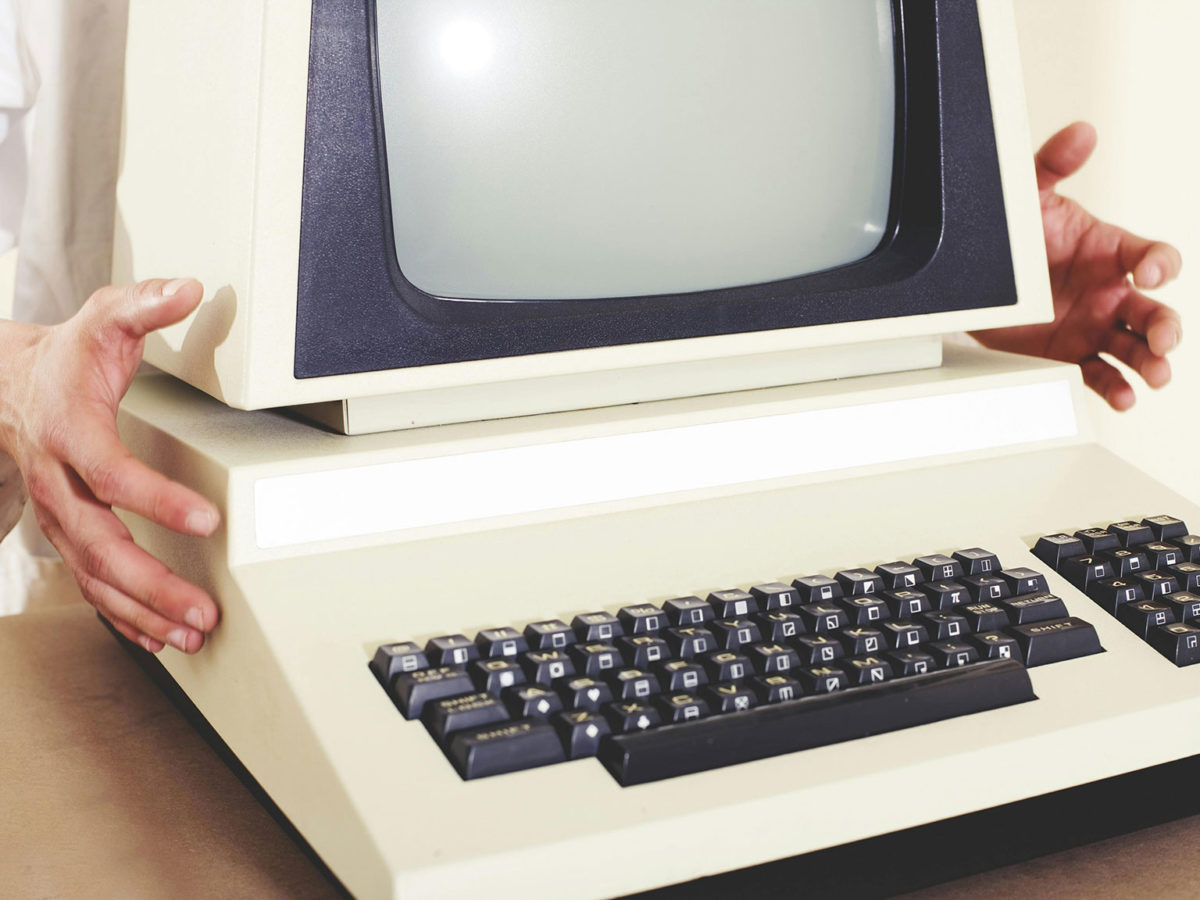The top features of Microsoft Teams
If your business is looking for an innovative tool to help your team collaborate more effectively, maintain productivity and, crucially, stay connected, Microsoft Teams could well be what you’re looking for!…

If your business is looking for an innovative tool to help your team collaborate more effectively, maintain productivity and, crucially, stay connected, Microsoft Teams could well be what you’re looking for!
With copious amounts of document storage, group video call functionality, an online chat facility and much, much more, it could be exactly what the doctor ordered…
During the COVID-19 pandemic, we’ve seen businesses evolve to such a great degree that apps like Microsoft Teams have become the cornerstone of their communication and productivity function. As more and more companies have switched to using Teams, Microsoft have been further developing the app to manage the significant increase in usage, which means it is now one of the best platforms for keeping businesses connected.
Check out some of the top features of Microsoft Teams below…
Integrates with other Microsoft 365 apps
Both developed by Microsoft, Teams and Microsoft 365 beautifully integrate, which is perfect if your company already uses apps like Word, Excel, SharePoint and Outlook. You will have direct access to files and documents saved within OneDrive and SharePoint. All apps mesh seamlessly with one another, letting you complete your work and to communicate with the minimum of fuss and interruption.
Quality video chat function for meetings
Teams’ video call functionality allows meetings to take place remotely. Recently, Microsoft also upgraded the number of participants that can be viewed in one call from 4 to 9. This means that users with the video function switched on are optimised first and the audio-only participants sit below the meeting stage.
During a meeting, Teams also offers users the ability to ‘raise your hand’, allowing users to make it clear that they would like to speak. This cancels out the issue of people talking over one another and helps the person leading the meeting to prioritise people who have questions or points to make.
If you’re working from home and feel your backdrop is inappropriate or distracting, Teams allows users to either blur their background or add visual effects, images or even company logos. There is also a function on Teams that allows you to have live captions during meetings. This can be extremely helpful if someone is hard of hearing or speaks a different language as they can easily read or translate what is being said during the meeting.
Lastly, if you’d like to record a meeting or group call, Teams allows you to capture audio, video and screen sharing and save it for later.
Chat with dedicated channels and threads
Next up in our top features of Microsoft Teams is the live chat function. Users can chat and create dedicated channels for certain projects or topics. This allows companies to have more focused online conversations and resolve issues faster and without distraction. This segmented approach also makes it easier to find information without having to scroll through thousands of messages. You can send and store attachments and the chances are you will get responses via chat much faster than email, so you may find your email inbox less cluttered. You can choose to start standard channels that are searchable by all users or private channels if you’d prefer a specific audience. Use the @ function to tag specific users or whole channels to get their attention.
Microsoft Teams chat also lets you send an email from your Outlook to the chat channel for all team members to view and respond to within a thread. Just click the ellipsis next to any channel name and select ‘get email address’.
Collaborate in real time
If your company frequently works on projects or collaborative pieces, Microsoft Teams allows users to work together on documents in real time and discuss decisions more effectively and succinctly using the chat facility. Say goodbye to confusing email threads and multiple versions of documents!
You can also invite outside users to the chat using their direct email address… If you do so they’ll be tagged as ‘guest’ users. This may be helpful if you’re working in partnership with clients and suppliers. Admins can control which features the guests can access so that you can be confident that sensitive information isn’t at risk.
Host an event
Until the 1st July 2020, Microsoft 365 live events will be increasing default limits for events hosted in Team, Yammer and Stream. This means that you can invite up to 20,000 attendees with an event time limit of an incredible 16 hours per broadcast. They’re also allowing companies to host up to 50 events simultaneously!
If you’re looking to host an event that includes audio, Microsoft have also introduced a share system audio function that allows your attendees to listen to the audio in the content you share on your screen. This is only available to the event host or presenter.
Compatible with all devices
The Teams app is available on iOS, Android and Windows, which means that users can collaborate, chat and video call from mobiles, tablets or laptops from anywhere in the world and even whilst they’re on the move.
Great security
As with Microsoft 365, Teams offers cutting-edge security and compliance capabilities that helps ensure your data stays secure and encrypted. You can customise which elements of Teams are made public and private to users within your business who have an Office 365 account. Teams also comes with eDiscovery, data-loss prevention, retention policies, legal hold and information barriers.
When it comes to cyber-security, Teams is no slouch, built to ISO 27001 and SSAE16 SOC one and two standards. Because Teams can be used on mobile devices it comes with integrated mobile device management to ensure your data and fleet are secure.
Teams also integrates with third-party apps
As well as integrating with other Microsoft apps, Teams works with external applications too which can help you drive efficiency and improve interconnectivity within every area of your business. From apps like Zendesk, Polly and Asana to Smartsheet, Zoom and more, Teams will help you to service the needs of every department within your organisation.
Speed up work with slash commands
Slash commands can help you complete everyday tasks much faster. By typing a short phrase preceded with a slash (/), it will trigger a specific action within Teams. When used within the chat facililty, slash commands can help you to quickly join new channels, invite users, set your status and much more.
Some useful slash commands:
- /activity – view someone’s activity
- /away – changes your Team’s status to ‘Away’
- /busy – changes status to ‘Busy’
- /call – start a call
- /files – see your recent files
- /help – get help within Teams
- /mentions – see all your mentions in Team
Easy to navigate
Using the brand new ‘grid’ view, Teams allows you to view every user in one centralised location. You can select any team to focus on and view those files and conversations without any other visual distractions.
Bots that save you time
Teams offers around 24 bots that can carry out a variety of quick tasks on your behalf, answer questions and schedule reports, all of which can save you a great deal of time. From the T-Bot which can answer FAQs to Statsbot that delivers reports direct from Google Analytics and Salesforce as well Polly Bot which offers polls for users.
Use Power BI in Teams
Present your Power BI data through a Microsoft Teams channel. The new tab improves support for reports in the new workspace experiences.
We’re here to help
If you’re interested in setting your business up with Microsoft Teams, our team of experts here at E2E can help!
Contact us today to learn just how your company could benefit from Team or Microsoft 365 in general.