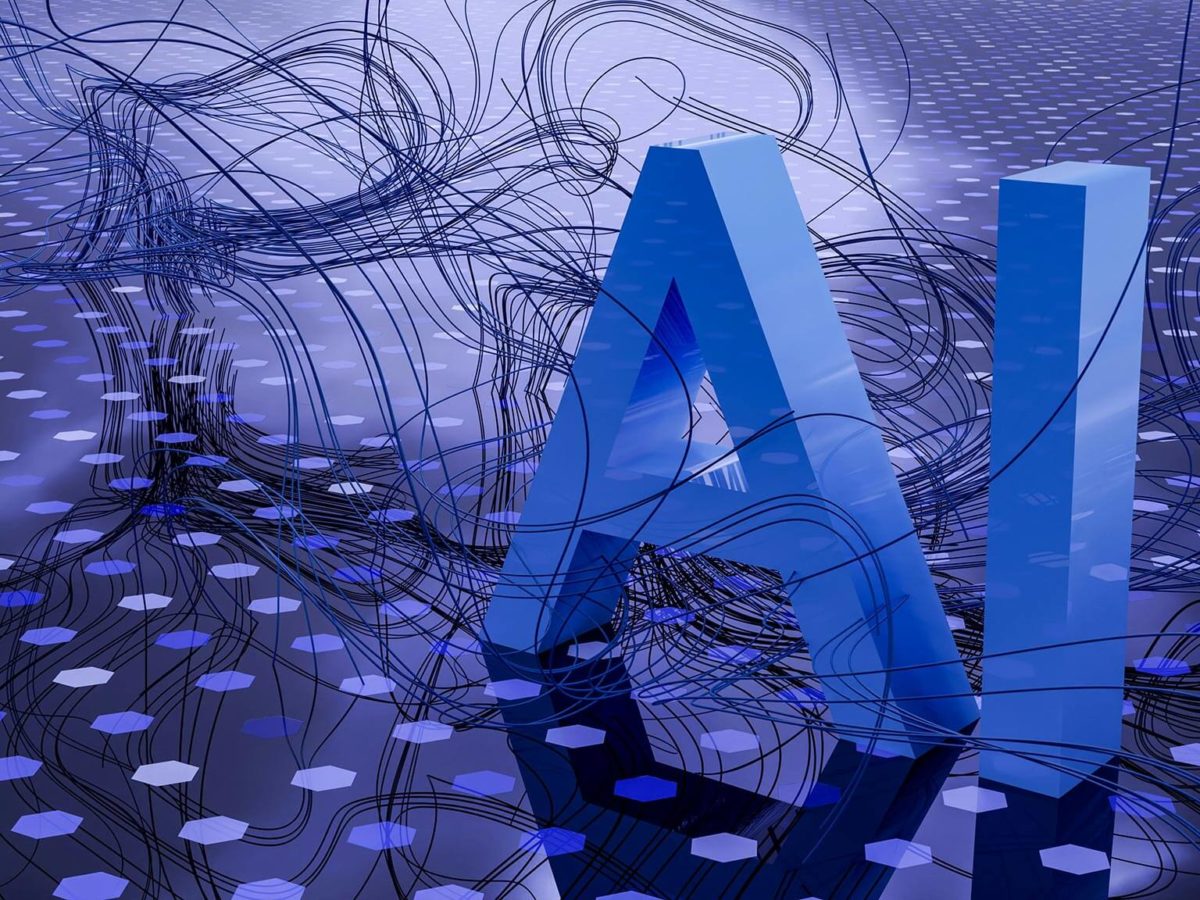How to keep your smartphones and tablets secure online
When it comes to being secure online, thoughts naturally turn to cyberattacks and viruses. In fact the problem could be much closer to home. Literally….

Devices such as your mobile phone and tablet track your every move and could be making your personal information and data vulnerable to attack. What does this mean for businesses?
Security risks of smartphones and tablets
Smartphones and tablets provide us with many conveniences that make our lives easier, particularly in facilitating flexible and home working. But they are continuously subjected to hacking attempts that go under the radar because they are currently being thwarted by standard security protocols.
Gone are the days when data was stored only within the confines of an office. If your staff have their work email account on their device, or they’re accessing sensitive company information, their smartphone and tablet could be hotbeds of security issues that leave your business at risk.
The hacking of smart technology will only become more sophisticated, so companies and individuals need to take steps to stay ahead of the game and protect their devices.
Tips for keeping your smartphone or tablet secure online
Password protection
An oldie but goodie! Password protection is still a major barrier to hackers, and the power of a strong password shouldn’t be underestimated. Alternatively, fingerprint or biometric recognition is a robust deterrent, as long as it is switched on!
Keep devices up to date
When a new update is available on your smartphone or tablet, install it straight away as it will contain critical security updates that keep the device protected.
Keep apps up to date
Apps are not only updated when new features are added, these updates also address any security holes so it’s important to install any updates straight away. Any apps that are no longer required should be deleted.
Set up tracking tools on all devices
In the event that a device is stolen, free web-based tools can be used to find or protect it. They can track the device’s location, remotely lock it, remotely erase the data or retrieve a backup of the data stored on the device.
Companies should set up these tools on all devices and train staff in how to use them. With mobile device management software, devices can be set up to a standard configuration with just one click. E2E Technologies can help you to do this.
Avoid connecting to unknown Wi-Fi hotspots
Staff should be educated and encouraged to avoid connecting to unknown Wi-Fi hotspots. There are no guarantees as to who owns the hotspots which means that hackers could access devices while you or your staff are connected. Private login details for apps and web services could also be compromised.
Instead, the 3G or 4G network should be used whenever possible as these have inbuilt security. Devices can be tethered through the 3G or 4G connection, or staff can be given a wireless dongle provided by the mobile network. The company could also use a Virtual Private Network (VPN) that encrypts data before it is sent across the internet.
Don’t respond to unknown numbers
Encourage your staff to be vigilant and think before they respond to any numbers they don’t recognise. In a business environment, this is sometimes tricky because not everyone you deal with is in your contacts list, but a cautious response should become second nature.
Can we help?
To find out how E2E Technologies can help you and your staff to keep smartphones and tablets secure, get in touch with the team for an informal chat.