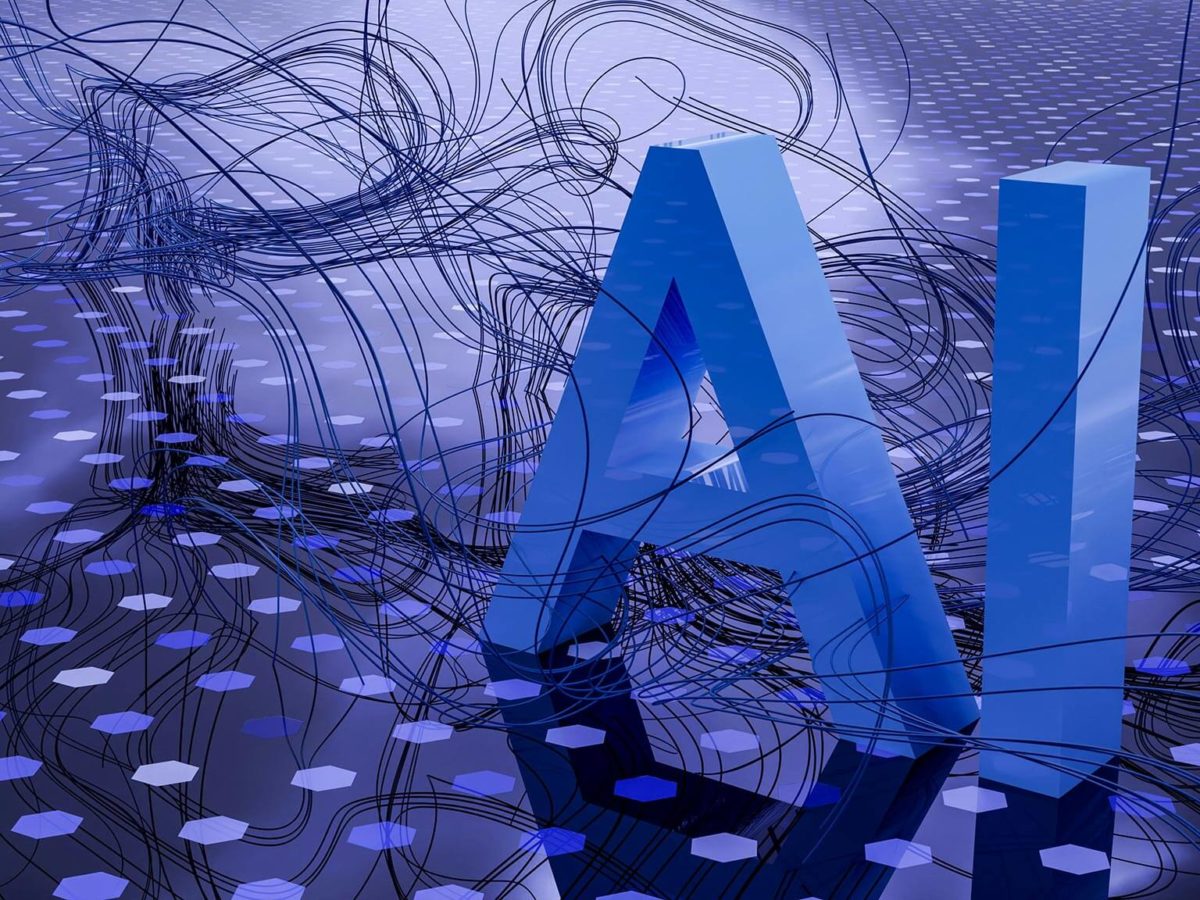How to shop safely online
Shopping online is convenient. You can shop for your worldly goods from the comfort of your sofa and simply wait for the goods to be delivered. What could possibly go wrong?…

Quite a lot actually! And we’re not talking about issues with order fulfilment.
Online shopping poses risks of identity and financial theft. It is essential that you protect your money and your identity when having a mooch around online retailer websites and apps, particularly as we quite often shop online in a hurry so our security radar isn’t as engaged as it should be.
There are some very easy strategies that you can adopt to shop more safely online.
Do your research – only shop with reputable and verified online retailers
There are many ways to research the validity of an online shop. Simply enter phrases such as “Is [company] legit?” or “is [company] a scam?” into search engines to find out more information.
Alternatively, you can use trusted review sites such as Trustpilot, Google and Feefo to see if anyone has had any negative experiences when dealing with online retailers. If all you see are positive reviews, however, you need to check that they’re legitimate, so extend your research. Checking out social media sites such as TikTok, Facebook and X can also lead you to reviews and experiences.
Look for the https lock
If a website is secure its URL will begin with https:// – the important part being the ‘s’ which tells you that the site has SSL (secure sockets layer) encryption installed. This means that the site has been encrypted to transfer data securely and any personal information you put into it will be protected.
Sometimes you will see a padlock icon in front of the URL that indicates the site has SSL. If there isn’t one you can right-click the icon that is in its place which will reveal the site information and show the padlock icon if the site is secure. Never buy from a site that doesn’t have SSL because the data you enter will be at risk.
Avoid using public Wi-Fi networks when online shopping
Public Wi-Fi presents risks to your personal information. Public Wi-Fi networks can be accessed by anybody, including hackers looking for an easy way to access your payment details.
Only use secure, password-protected private networks on high streets and in public spaces when searching for goods online. Alternatively, if you regularly shop online in public places you can invest in a virtual private network (VPN) to establish a protected connection when using public networks.
Don’t divulge unnecessary information
Why would an online retailer need your inside leg measurement when you’re buying an air fryer? Don’t divulge personal information unnecessarily! Data such as date of birth, your mother’s maiden name or the name of your pet is being collected for marketing purposes and can be used by hackers to access other accounts. Don’t fill in those fields. If the fields are obligatory, you are within your rights to lie!
Use a credit card online instead of a debit card
Most credit card providers protect customers’ online purchases. They are also obliged to refund you in some cases if it turns out that the seller is not legitimate. Using a credit card will also have no impact on your cashflow if the account is compromised. Online payment platforms such as PayPal and Apple Pay can also facilitate more secure payments.
Use different passwords for each retailer
Don’t use the same password for all online retailers. If one retailer experiences a breach, the password can be used by hackers to access other accounts. It is also advisable that you use strong passwords and update them regularly, or use a password manager for added security.
Be wary of potential phishing emails allegedly from online stores
If a deal looks too good to be true, it probably is. Phishing emails will try to seduce you into clicking malicious links that look as if they are offering you a bargain but are in fact harmful attachments intended to steal your personal and financial information.
Research the company and take a look at the email address of the sender to see if it appears legitimate. If you’re still not sure, just visit the retailer’s website directly via your web browser.
Keep your antivirus up to date
All of the above tips will help you to reduce the risk of losing money through dodgy transactions and the theft of your personal and financial information. Being proactive in your approach to online security, however, is key to avoiding being the victim of a cyberattack in the first place.
The foundation for staying safe when shopping online is keeping your antivirus software up to date. Regular software updates including in Windows, web browsers and other key software are essential, alongside a robust anti-virus package.
Speak to E2E Technologies about keeping your devices and systems safe
Contact E2E to discuss anti-virus software and a cybersecurity strategy that meets your organisation’s needs.