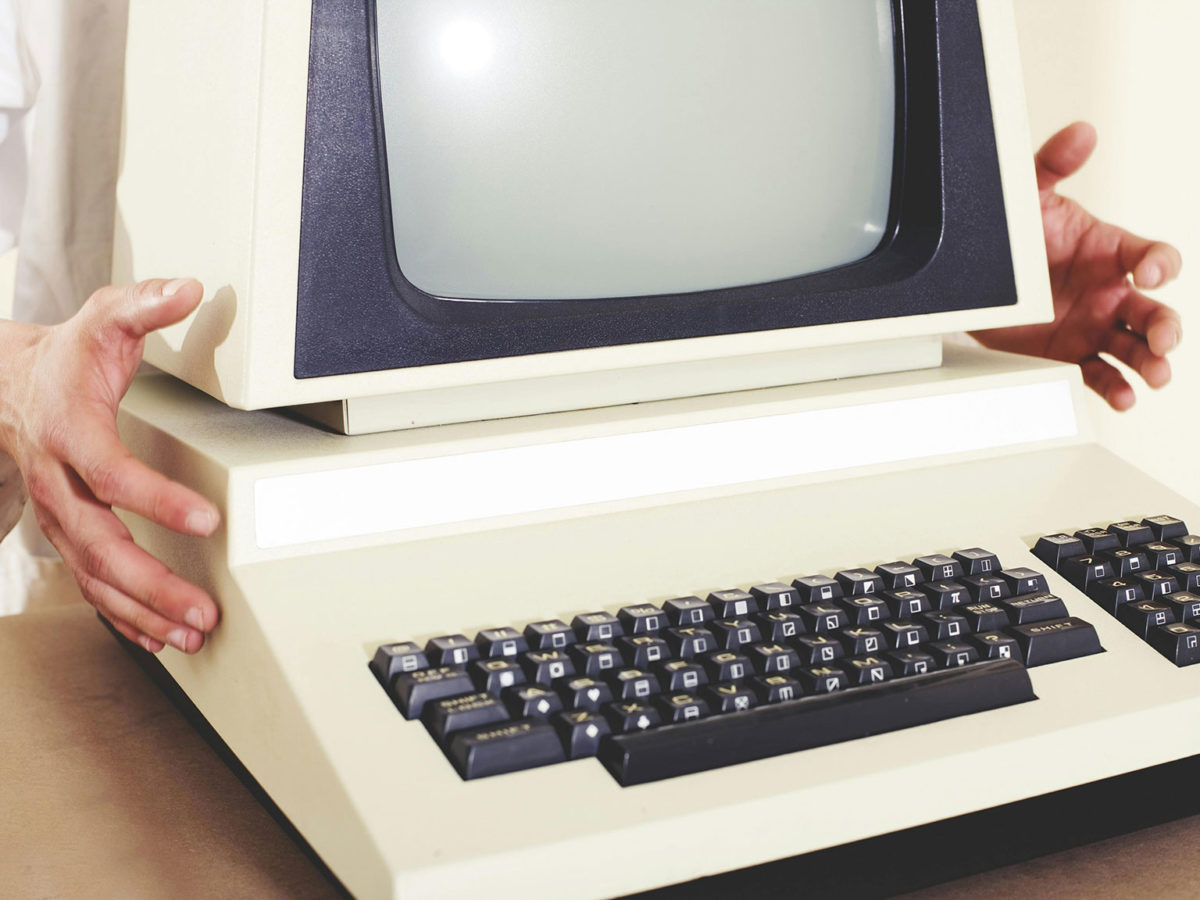Which operating system is best – MacOS or Windows?
When it comes to deciding on which operating system is right for you, it can get confusing. From usability to performance, power, security and task management, there are lots of factors to consider when deciding between MacOS and Windows….

Windows is currently the most widely used of the two, with an estimated 800 million users. MacOS has a much smaller user base, however this doesn’t mean that one is better than the other.
Nine times out of ten the decision will ultimately come down to personal preference and how you plan to use your computer. However, to make things a little easier, let’s break each operating system down, feature by feature, and find out whether one tips the scales.
Ease of setup
Both MacOS and Windows offer users a quick and polished setup process. They allow you to use them without having to sign in to an Apple or Microsoft account, but you will miss out on a few key features if you don’t. If you sign in, you will have access to app roaming, messages, syncing machines, voice assistants and lots more.
Both systems automatically recognise and install drivers for hardware peripherals, for examples mice, keyboards, etc.
Signing in and start up
MacOS allows you to sign in with your finger, or you can log in with your iPhone or Apple Watch if they are close to your computer. Windows offers Hello with a range of biometric login options from facial recognition, to pin number, password and fingerprint scan if you have the necessary equipment.
Once you’ve sign in to Windows, you will see the Start button and menu to access your most-used apps and documents. On MacOS, you can pin your most frequently used apps to the Dock, and add any icons to your desktop.
Hardware
When it comes to hardware, Apple have a range of nicely designed MacBooks, optional 5K screens on iMacs, and the new Mac Pro. These options are limited compared to Windows however, who offer a wide range of peripherals, plus have compatibility with other brand hardware such as HoloLens, VR headsets and Raspberry Pi.
For internal hardware, like graphics card, CPU and storage, Windows does just come out on top by offering more leeway in configuring a system with the components that you want. It is also easier to upgrade your hardware later.
Design
One of the things that Apple is famous for is its slick design and aesthetically pleasing hardware, packaging, stores, etc. Microsoft is perhaps seen as favouring function over design, with hardware sometimes being less compact and more plain.
In terms of the look, MacOS is designed for high-res Retina displays, with an interface that takes advantage of little features and touches that wouldn’t be as high impact on a lower res display. These include the transparency effects, thin typeface and blurring. MacOS also includes Dark Mode which allows the user to select a more muted colour scheme, systemwide, which makes it more comfortable on the eyes at night or in a dark setting. They also have a few design elements in the display, such as being able to hide the Dock and the menus at the top of the screen.
When it comes to the design of Windows, it is very different to the MacOS, however, after the launch of the Fluent Design System, Windows felt much fresher. It brought in translucent, blurring elements and animations. The changes have also brought new 3D elements, as well as more light, depth, motion, and the UI elements scale to remain usable across different devices. Windows also made their minimise, maximise and close buttons part of the window itself, reducing the space taken up by the in face elements, similar to the MacOS. There is also a dark mode, or dark theme in Windows and a new Light theme that brings a little sunshine to the Start menu, task bar and notifications.
User interface
When it comes to the interface, Apple favours the intuitive nature, so it is simple to use as well as being elegant. The MacOS interface is mostly via the Dock, which houses the menu bar, your favourite apps and most recently used files, file Finder and the Spotlight search. You can also use the Mission Control and LaunchPad to see all of your apps listed. One great feature of the MacOS interface is the ability to share documents and folder across multiple Macs. So, if you were working on a project and saved it on your Desktop on one Mac, it would be accessible from the Desktop on another Mac you were signed in on.
MacOS also now offers Desktop Stack, which automatically groups files on your desktop according to type, or date if you’d prefer. So, screenshots will be saved into a screenshots folder, etc. This can help unclutter your desktop.
When it comes to the way users interact with MacOS compared to Windows, the keyboard and mouse are slightly different. On a Mac, the Command key is essentially replicating the Control key on Windows, and the Trackpad on Mac allows you to sweep your fingers across, pinch to zoom, etc, similar to an iPhone. The direction you scroll is also the opposite to Windows.
One feature that you will find on both Windows and macOS is the operating system can reclaim storage space. On both you can manage your storage by reviewing duplicated files, deleting junk and archiving old files.
Windows File Explorer features the Quick Access area, where users can see the folders they browse most often and recently accessed files. This is a feature than macOS doesn’t have currently.
Both operating systems offer choices in desktop backgrounds, screen item sizes, and screen savers. They both come with excellent, plug-and-play multiple monitor support, though Windows offers a bit more control.
Integration
When it comes to mobile and device integration, MacOS does come out on top. For years Apple has been at the top when it comes to linking your devices together, as long as they are Apple products of course. The MacOS Notifications panel allows you to send text messages by syncing up to a nearby iPhone, photos can be shared across Apple devices and you can easily transfer almost anything using AirDrop. Plus, Apple now have Apple Watch, which is another piece of the integrated ecosystem that Windows haven’t yet matched.
However, Windows has been improving recently to better integrate their OS with mobile devices. Apps for both iOS and Android now let you choose to pick up on one device where you left off on another. Android devices in particular are well served by Windows with the Launcher and Your Phone apps, which allow users to share documents and links, and send SMS messages across devices.
Apps and software
Both operating systems offer users a big range of built-in apps and software. Both have good mail clients, calendars, photo galleries, video editing software, screenshot tools, web browsers, voice recorders and apps for cameras, news, weather and maps.
Microsoft also offers Skype, a translator and Xbox gaming apps, however MacOS has a better video editor, music streamer and GarageBand, a music composition app.
Voice assistants
Both operating systems use voice assistants, Windows has Cortana and Apple has Siri. They can both open apps and web browsers, change your settings, do calculations, tell you the weather, send emails, set reminders and search, all using voice commands. However, Siri cannot log out or shut down your computer, but Cortana can, this is something that some users may find useful. Cortana can now also send requests to Alexa if you have one and you can also ask it to remember information for you, which it will read out to you when you need it again. When Cortana searches the web, it uses Bing, whereas on macOS, Siri uses Google. In general, both are pretty level when it comes to features and offer a good level of usability, however it comes down to personal preference on how you’d like to use them.
Search
On Windows, the search box is displayed ay all times and when you type in the box, it pops up to sow files, apps and web results. On MacOS, there is the Spotlight feature which works just as well to complete searches, do calculation, show the weather, stock prices and sports results. You can also use both Oses to search with your voice.
Alternate input
When it comes to touch capabilities, Windows does come out on top. Apple introduced a touch element in MacOS, however, it is only available on certain MacBook Pros through the touch bar. Windows offers a range of touch screen options, plus Tablet mode on many of its devices. Tablet mode allows the user to switch between using the screen and keyboard for inputs. Windows also offers Pen input, a styli on a touch screen that is robust and has great handwriting-to-text conversion.
Both operating systems also allow the user to use their voice for text input. In MacOS, you have to enable it, it can then be accessed by double tapping the Fn key. In Windows, you can hit the Windows Key-H and it will start.
Security
In general, MacOS is considered to be more secure than Windows. In the past, Windows has fallen prey to more malware attacks than MacOS, these attacks have been everything from viruses, to spyware, ransomware and more. However, Microsoft works very hard to keep its security up to date, pushing numerous anti-virus updates.
Apple has implemented a number of security measures that make attacking MacOS rather challenging. The first is Gatekeeper, which block software that hasn’t been approved by Apple and built anti-malware protection Xprotect, plus much more.
MacOS has a slightly cleaner record, but it doesn’t mean they are immune to attacks. Recently, Meltdown and Spectre vulnerabilities affected both Windows and MacOS, so it’s important to have anti-virus software on both.
Both of these operating systems also offer users a built-in VPN support.
Compatibility
Both Windows and MacOS are both compatible with most third-party software, and both have an app store that allows users to download tools and regular updates. In general Windows is slightly better with custom business applications, and MacOS is prevalent in creative fields.
Accessibility
Both Windows and MacOS feature good support for users with disabilities. They both have text narration, Braille support, screen magnification, sticky and slow key entry, and voice input. However, Microsoft have gone one step further and given a blind person the ability to set up the system by voice. They have even added the ability to control the computer with your eyes!
Still undecided? We can help
As you can see, we have tried to cover a lot of features in this article, however, both OSes come out pretty equal overall. In the end, it really comes down to what you need your device for, how you work and personal preference.
Get in touch with our team today to find out more about what operating system is best for you.