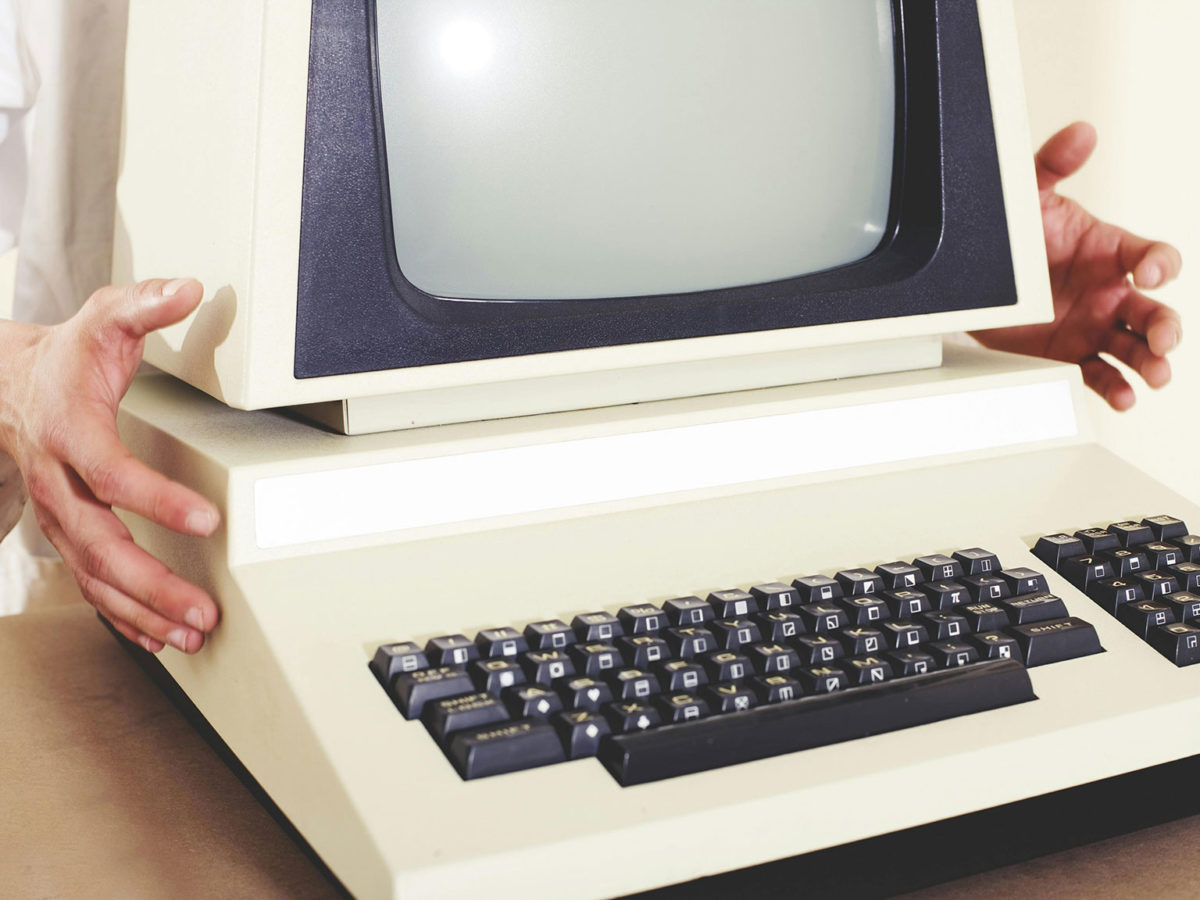Zoom vs Teams vs Google Meet – Which is the best video conferencing tool?
Video conferencing is now an essential component of a company’s digital toolkit. With so many video conferencing apps available, how do you choose between them?…

Here we feature Zoom, Microsoft Teams and Google Meet to shed light on which video conferring solution is best for your business.
What do you need from your video conferencing app?
At E2E, when we’re discussing video conferencing, this is where the conversation always starts. Choosing a video conferencing app shouldn’t be a vanity project, where your focus is on having the most on-trend kit.
Before discussing video conferencing apps, we will always ask you what you need from it, which will cover aspects such as:
- The security level your organisation needs
- Additional tools you might want such as file sharing and calendar integrations
- Ease of use by all participants regardless of their digital prowess
- The size of your organisation and the number of online meetings you have, both internally and externally
- Integration with other apps
Let’s take a look at all three video conferencing platforms to determine which features meet your requirements.
Zoom
The saviour of the Covid pandemic! According to CNN Business, on Monday March 23rd, 2020, Zoom was downloaded 2.13 million times worldwide. Two months prior, the app had just under 56,000 global downloads in a day. Video conferencing took centre stage both for businesses and for individuals.
But how does it fare now as a business tool?
Zoom key features
- Hosts up to 100 people on the free plan, and up to 500 people on a paid plan
- Up to 49 people on the screen (7×7 grid view)
- Breakout rooms for smaller group discussions
- Screen sharing
- Calendar synchronisation with Outlook, Gmail or iCal
- Whiteboard
- Chat features
- Virtual waiting rooms
- Engagement tools such as hand raising, polls and reactions
- Recording available for sharing after the meeting
- File exchange
Zoom key benefits
- Zoom is easy to use and accessible via an invitation link
- It is compatible with mobile and desktop devices
- Easy to integrate with other apps
- Engaging features such as hand raising, polls, screen sharing and breakout rooms
Microsoft Teams
Teams combines video conferencing with productivity features that benefit company teams of all sizes, both internally and with external stakeholders and clients, and is included in a Microsoft 365 subscription.
MS Teams key features
- Up to 1000 invitees can join and interact with a Teams meeting
- Additional invitees above 1000 and up to 10,000 can join as view-only attendees
- Up to 49 people on the screen (7×7 grid view)
- Breakout rooms for smaller group discussions
- Screen sharing
- Calendar synchronisation with Outlook, Gmail or iCal
- File sharing and editing in real-time
- Whiteboard
- Chat
- Wiki feature
- Action item lists
- Scheduling
- Custom backgrounds and ‘Together’ mode for shared backgrounds
- Virtual waiting rooms
- Recording of meetings for sharing later
- Live captions for reading the words that are spoken
Teams key benefits
- All-in-one tool: video conferencing and productivity features for improved team communication
- Advanced privacy and security measures
- Accessible on desktop and through the Teams app
- Intuitive interface that makes large group collaboration easy
- Channels can be used to organise conversations
- Easy transition from chat to video or voice via the centralised tool
Google Meet
Previously known as Hangouts, Google Meet is solely a video conferencing tool. All participants need to have Google accounts to be able to access it.
Key features of Google Meet
- Up to 250 participants
- Live captions
- Optional hardware available to support conference room setups
- Custom layouts and screen settings
- Live chat
- Screen sharing
- Integration with Google and Outlook calendars
- Scheduling
Google Meet key benefits
- Accessible on desktop and through the Google Meet app
- Fully integrated with Google Workspace
- Encryption and security features
- Intuitive and easy to use
Which video conferencing app would we recommend?
At E2E we recommend Microsoft Teams as a video conferencing solution for most businesses. While Zoom and Google Meet offer great functionality as video conferencing apps, we believe that Teams provides the essential all-in-one platform that benefits businesses of all sizes. It is a collaboration tool that can enhance productivity and bring your teams together through its enterprise level features.
Because MS Teams is part of the Microsoft 365 subscription it’s likely that many of your external contacts will have easy access to the platform.
Finally, when it comes to security and privacy, MS Teams is highly robust whereas Zoom has experienced security issues in the past. This should be a major consideration when deciding upon your video conferencing platform.