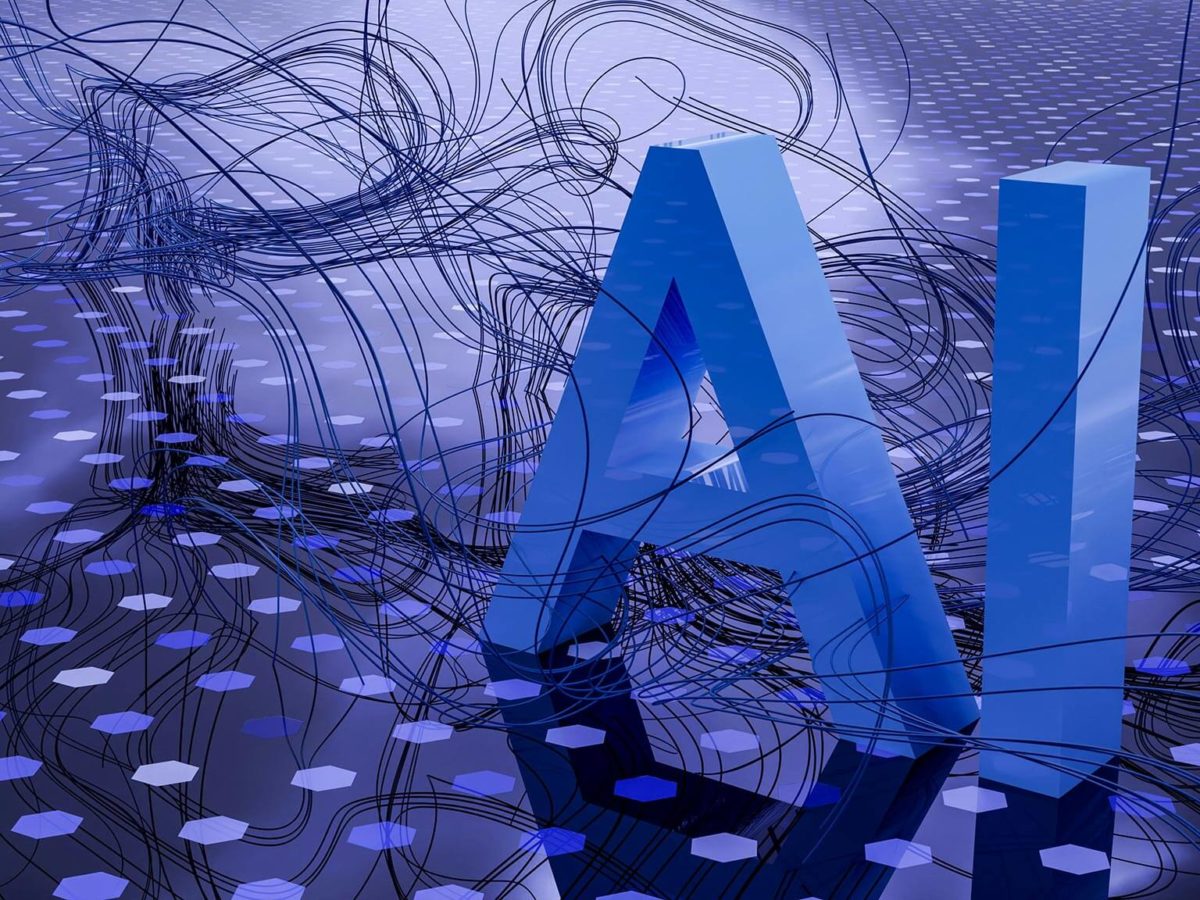10 ways to stay safe online
Staying safe online has never been more important. With information so easily accessible, and many people uploading a wealth of their data to social media outlets, careless internet habits could cause you considerable damage….

Staying safe online has never been more important. With information so easily accessible, and many people uploading a wealth of their data to social media outlets, careless internet habits could cause you considerable damage
Past social media posts that convey the wrong message, previous online conversations and dubious interactions can put you at risk. We see this in the news regularly, when a celebrity is exposed to the public for a careless post. Not only are we at risk of public exposure but we open ourselves up to scams, identity theft and physical threats, amongst others.
For these reasons, we’ve put together 10 tips to stay safe online.
Stay Safe Online
- Keep Your Personal Information Private – Customers, work colleagues and potential employers don’t require updates on your relationship status or where you ate breakfast a week last Sunday. They’re more interested in your professional history and areas of expertise. We avoid giving out our personal information to strangers, so why give millions of people access to this online?
- Turn Your Privacy Settings On – Web browsers, mobile devices, apps and websites all offer privacy-enhancing settings which allow you to take control of your online data. These can be tricky to find, particularly with marketing companies as, quite often, they can feed off your personal information, deliberately making it difficult for you to alter your privacy settings. Ensure your privacy safeguards are enabled at all times in order to stay safe online.
- Browse Safely – Cybercriminals create dangerous online environments, luring you in using enticing images and headlines, also known as ‘clickbait’. Be careful what you click, as one click could expose you to malware and personal data breaches. Remove the risk by resisting the urge.
- Ensure You Are Using a Secure VPN Connection – When using a public Wi-Fi connection, your data control is restricted. So, if you want to stay safe online, when connecting to a public Wi-Fi network, ensure that your device is secure and if you aren’t sure, wait until you can connect to a more secure network. You are putting yourself at risk, for example, by buying something using credit card details when connected to a public Wi-Fi (e.g. the type you find in a coffee shop, restaurant or other public place) so avoid this at all costs. Enhance your browsing safety further by using a secure VPN (virtual private network) connection. When you’re connected to a VPN, no external sources can monitor your data usage or access any data transfers as the connection established is ‘private’.
- Download With Care – Cyber criminals will often conceal malware in downloadable programs or apps in an attempt to steal your data. If an app looks suspicious, has an untrusted source or you generally aren’t sure about its authenticity, avoid downloading it and do some research.
- Use a Strong Password – Choosing a password that’s easy to remember makes it easier for cyber criminals to hazard a guess and access your data. Passwords are currently one of the weakest structural areas of online security. Password management software is available to help you manage multiple passwords, a huge help if you’re concerned that you may forget them. Make your passwords complex and unique by using at least 15 characters made up of capital letters, numbers and special characters.
- Shop Securely – Making purchases online requires your bank details, a prime target for cybercriminals. Only provide bank details to a site with a secure connection. You can tell if a site is secure if the URL starts with https and not just http. This may also be accompanied by a padlock symbol next to the URL.
- Post Wisely – Any comments, images or videos you post online could be there forever. Just because you have removed the original content doesn’t mean that others with access to these files won’t have copies of this data. These posts could come back to haunt you, so avoid posting anything dubious that you wouldn’t want to share with a particular audience.
- Be Aware of Fake Profiles – The freedom allowed on the internet is exploited and not everyone online is who they claim to be. Fake profiles are a devious but popular method of taking advantage of naïve, vulnerable people. Approach all online relationships as you would a face-to-face encounter. In other words, be sensible and act with caution to make sure you stay safe online.
- Update Your Antivirus Software – Stop closing the update reminder and update now! Internet security software won’t protect you against every online threat but it will detect and remove the majority of potential malware and allow a certain degree of peace of mind. Update your operating systems and application to ensure you have optimum security and add another vital layer to your security.
Avoid unwanted surprises and unnecessary threats to your personal information and by following these 10 tips to stay safe online.