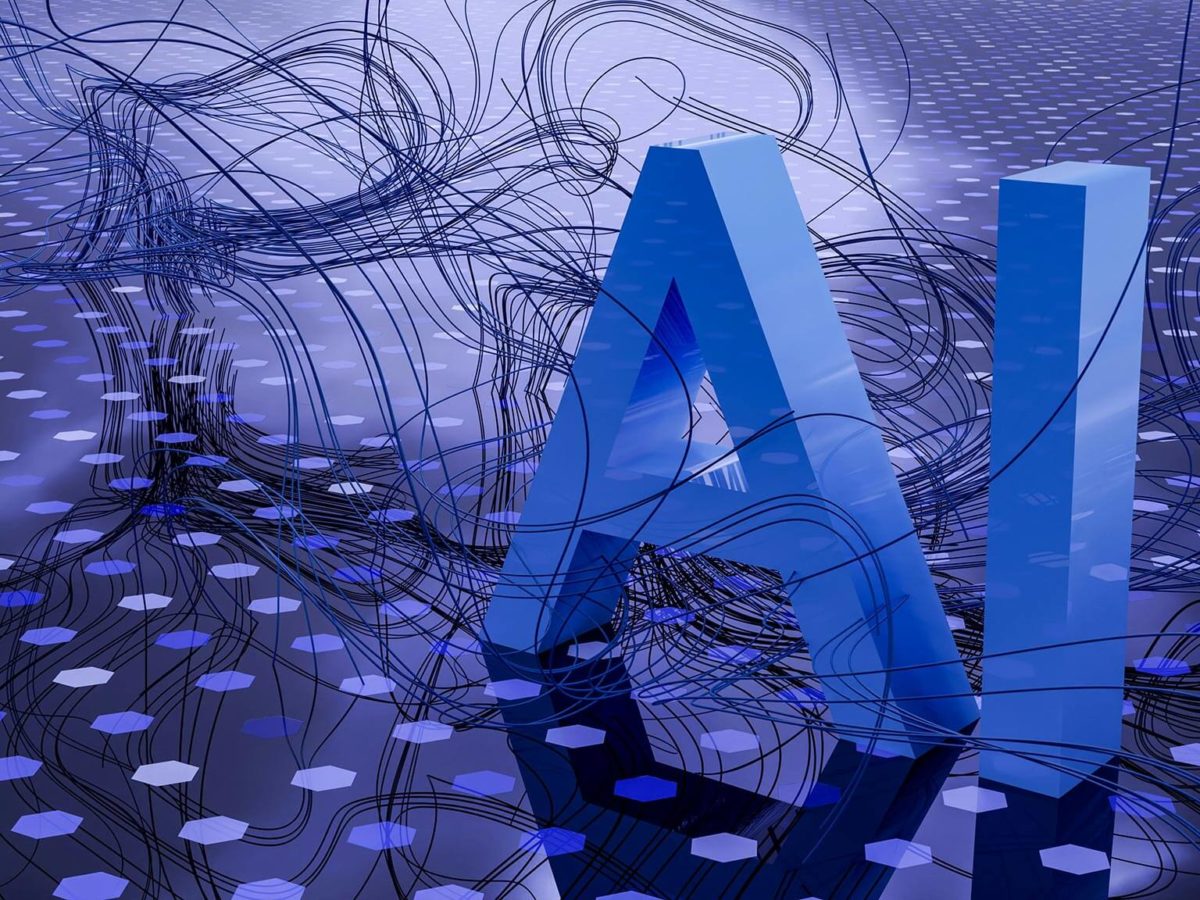Are password managers safe and should I use one?
We’re always told, “don’t give your password to ANYBODY”. Yet, we’re also told we should give all of our passwords to a password manager to help us remember what they are. Confusing? You betcha!…

At E2E cyber security is high on the list of things we like to rant about. Why? Because we care about keeping you safe online.
So, we’ve put together this article that explains more about password managers and how they can be beneficial for your business.
What is a password manager?
A password manager is an app on phones, devices and PCs that helps your business by creating and storing strong passwords for greater security and to avoid your teams forgetting what they are.
The only password they need to remember is the one that gets them onto the password manager app! After that, the password manager will generate and remember all online account passwords.
Some password managers auto fill the password on websites and apps automatically, to save your teams typing them in each time they log on.
For basic functionality with some limitations, many password manager apps are free to use. You can upgrade for more functionality if you think you need it.
How do password managers work?
There are three main types of password manager:
- Browser based password managers
- Cloud-based password managers
- Desktop-based password managers
Browser-based password managers
Browser-based password managers are, as the name suggests, built into browsers such as Chrome, Edge and Safari. You probably use them without even knowing it. They can save and auto-fill your details when logging into online accounts. They are secure and a good place to start, but they only offer the most basic level of security.
Cloud-based password managers
Cloud-based password managers are usually downloaded onto your device or PC via an app. They store your passwords in the cloud to protect them from attacks, offering the flexibility of being able to access and autofill passwords from different locations and devices.
They’re very user-friendly and offer a high level of security. You should, however, be aware that by using cloud-based applications you don’t have complete control over how the passwords are configured and managed.
Desktop-based password managers
Desktop-based password managers securely store passwords on each individual device. Having this level of control allows you to integrate many additional security features on devices used across the company but not all businesses have the capacity to do this.
The main point to note about desktop-based password managers is that while they offer robust levels of security by not sharing your passwords with third parties, your passwords are only as secure as your devices. You will need to ensure that security on devices used across your company is robust and regularly maintained and that your teams are educated on cyber security.
Are password managers safe for my business?
Yes, in general, password managers are safe to use.
Password managers will help you to avoid bad password practices such as weak passwords and using the same password for every account. They can help you to avoid phishing attacks by spotting fake websites, and tell you if your password appears in a data breach so you know it needs to be changed. They also offer the flexibility to work across different platforms using just the password that logs you into your password manager account.
However! Robust antivirus software and hardware with regular software updates should be your first line of defence against a cyberattack. Password managers should be just one element of a cybersecurity strategy that is bespoke to the needs of your business and rigorously observed by all users.
Speak to E2E Technologies about password managers and your cybersecurity strategy
If your business needs support with password managers or cyber security as a whole, get in touch with E2E for expert advice.