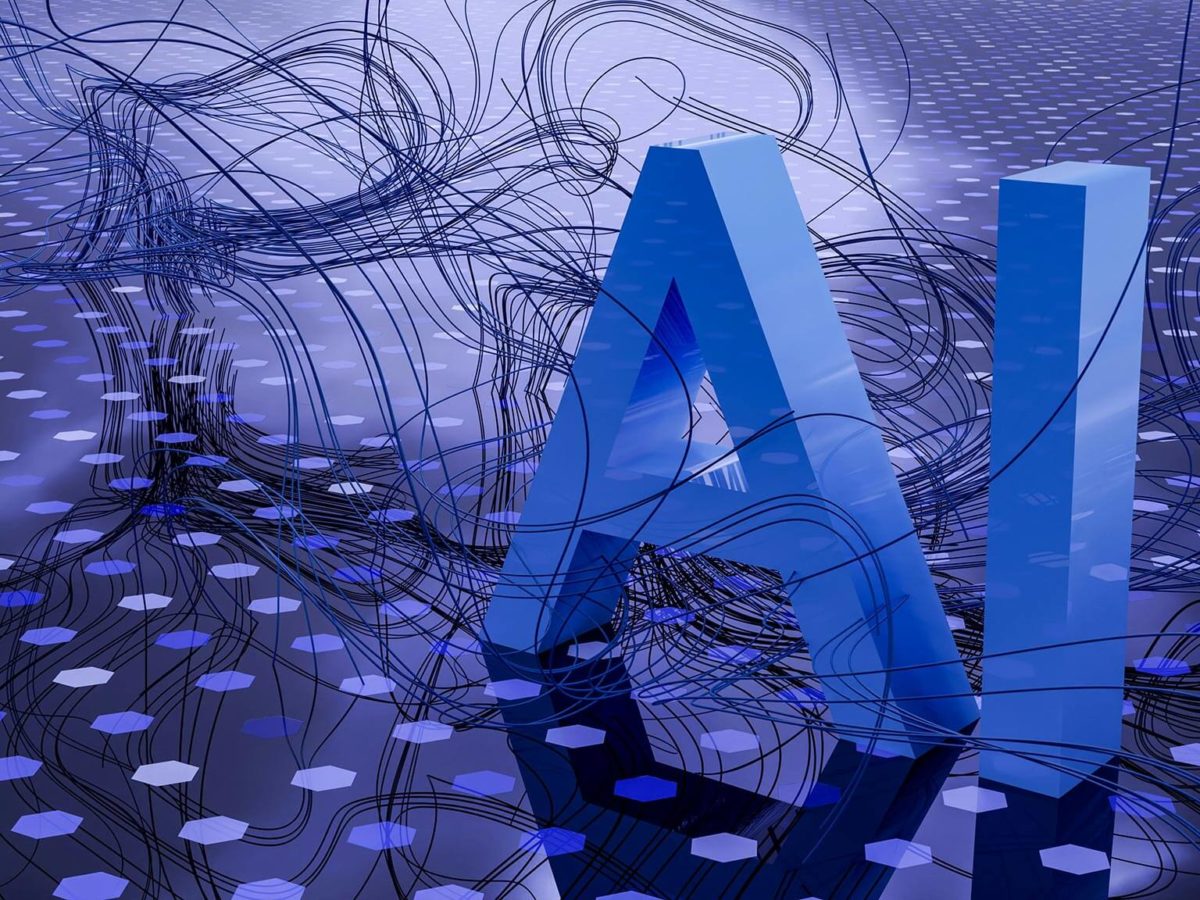Has my computer been hacked? And what can I do about it?
As we become more reliant on the online world, the chances of your computer getting hacked is increasing every day. But has your site been hacked? And, if so, what can you do about it?…

Since the start of the COVID-19 pandemic, we have relied on our computers and being online more than ever, which means hackers are finding it easier to infiltrate devices.
It’s not just large corporations that can be hacked, personal computers and small businesses are at risk too. These attacks are more than just an inconvenience, they can put personal information and bank details in jeopardy, which could even lead to identity fraud.
Warning signs that your computer has been hacked
It’s a sad fact that hackers are out to get you. They want your data, your personal information, your bank details and control of your devices. There are a few different types of hacking but the main ones are:
- Identity theft – When a hacker steals personal information like your name, date of birth, address, etc in order to impersonate you, usually to steal money from your bank.
- Phishing – During a phishing attack, a hacker will try to trick you into clicking a link usually sent in an email or text message from ace that appears to be ‘legitimate’. The link will either download malware onto your device or fool you into inputting personal information.
- Malware spreading – Similar to a virus in humans, a computer virus or malware spreads from device to device, stealing resources or causing damage along the way. If your computer is infected with malware, it will usually collect data and send it on to the hacker, or completely destroy section of data.
- Ransomware – This type of hacking involves a form of malware that encrypts your files, blocking you from opening them unless you pay the hacker a ransom.
- Cryptojacking – Sometimes, hackers will take over your device to ‘mine’ cryptocurrency.
If you think you have been hacked, there are a few warning signs that you should spot…
- You receive a ransomware message
- Unusual and frequent pop-ups, especially when they feature prompts to download software like antivirus or encourage you to click links
- Your antivirus software is witched off without you doing it
- Adjustments to your homepage
- Strange programs that load when you turn your computer on
- Bulk fake emails being sent from your email account
- Your friends receive messages from you on social media that you didn’t send
- Unusual activity in your accounts, like password changes
- Your mouse moves and clicks on its own, or words appear on your screen without you typing
- Your computer will crash frequently, or noticeably slow down
- Unknown programs will automatically connect to the internet
- Your Google searches are being redirected to malicious sites
- You notice strange transactions in your online banking
- Unwanted browser toolbars
What should I do if my computer has been hacked?
If you spot any of the above signs, your computer may have been hacked. The best thing to do is quarantine your device straight away and then follow these steps…
- Firstly, you should scan your computer using antivirus software to detect if there are any viruses or malware on your device. You should also check to see if your antivirus software is fully up to date.
- Check the software and apps that are running on your computer, if there are any that look unusual and you haven’t downloaded, it’s best to uninstall them immediately. Look on Windows Task Manager or Mac’ Activity Monitor to see your computer’s current tasks and programs. You can also remove unwanted taskbars from your browser, this will also stop you being redirected to random sites from Google searches.
- Remove USB drives or external hardware.
- If your mouse is moving without you, take a few moments to observe what the hacker may be trying to steal, then quickly switch off your device and unplug it from the network. You will then need to get professional help.
- Reclaim your accounts by proving you are the rightful owner. If your social media or email gets hacked, it’s best to approach Google, Facebook. Microsoft, etc, and answer their security questions so you can reclaim your accounts. You should also warn your friends that your account has been hacked, so they don’t get hacked too!
- Even if you can’t see any unusual activity on your accounts, it’s always best to change the passwords for all that are connected with the infected device. However, you should never complete this step if your computer is still infected. Key-logging malware can track if you input new passwords, which could result in your accounts becoming compromised again.
- If you know how to do it correctly, you can backup all of your data on the cloud, and remove your computer’s hard drive.
- If you’ve had money stolen, contact your bank immediately and explain the situation. You should take screenshots of your transactions.
However, it should be noted, that in most cases, a computer that has been hacked should be fully restored. A device that has been compromised can never fully be trusted again. You should consider wiping it and reinstalling.
Hacking Prevention
It’s extremely important for businesses, and individuals to try their best to prevent being hacked. Data breaches and other cyber incidents can be extremely costly, and dangerous.
There are a few basic practices you can follow to lower your risk of getting hacked. The first one is to ensure that you always update your software and anti-virus, these updates are for your security, so it’s always best to run them straight away.
Always use strong passwords, use different passwords for different accounts and regularly change them. When you are online, always stay vigilant and think before you click on links that look suspicious and never input personal information whilst connected to public WiFi.
E2E Technologies can help
If you’re still unsure whether your computer may have been hacked, or can’t find a way to fix it, E2E Technologies are on hand to help you every step of the way.
Our friendly team of experts can help you and your business stay secure. Get in touch to learn more about our bespoke cyber security services now.