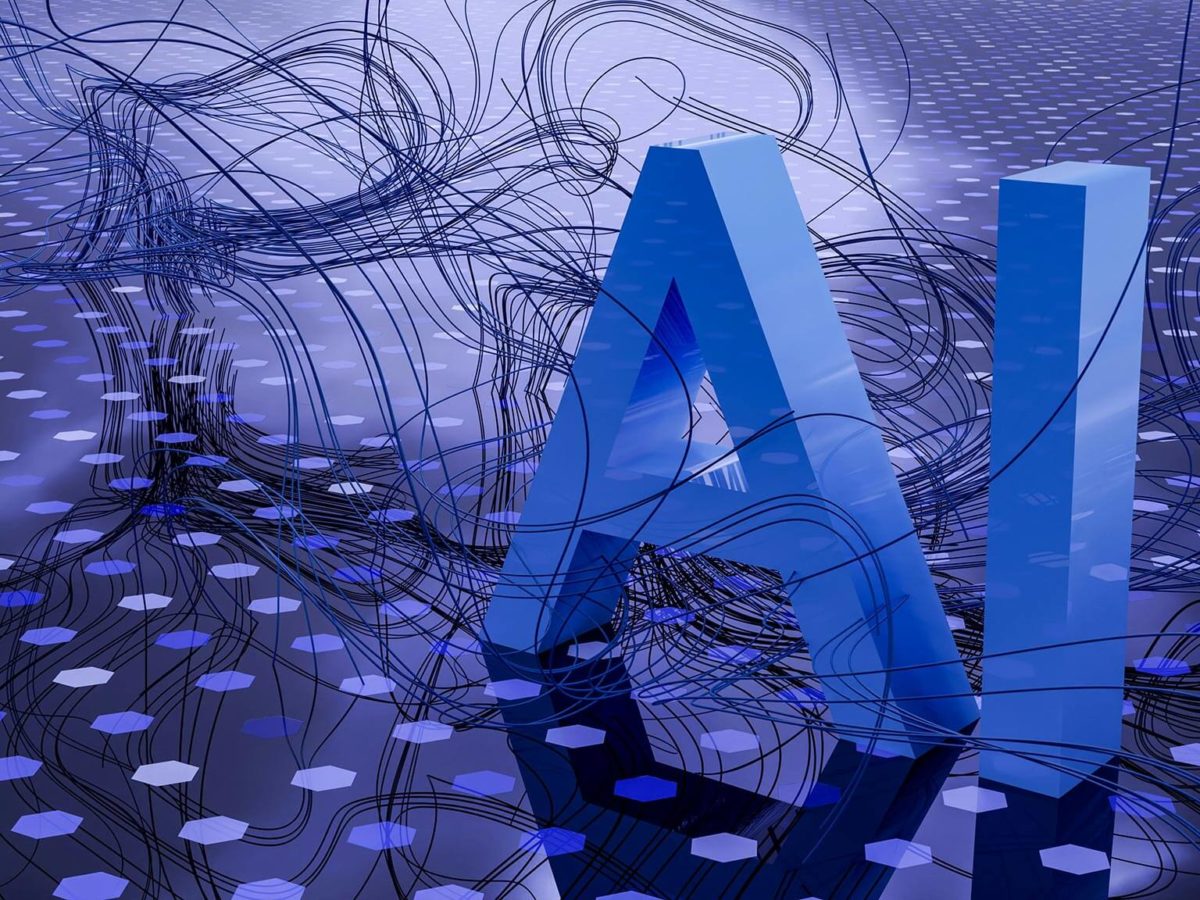Keeping your child safe online
The internet is a great place to learn new things, keep in contact with friends and have fun, but it can also be dangerous, especially for children. Keeping your child safe online is easy if you follow some simple tips and look out for any danger signs or red flags….

The internet is a great place to learn new things, keep in contact with friends and have fun, but it can also be dangerous, especially for children. From chat rooms filled with unidentifiable strangers, to cyber bullying and fake news, children are vulnerable on the internet, so it’s important that both you and your child know the best ways to stay safe online.
Keeping your child safe online is easy if you follow some simple tips and look out for any danger signs or red flags.
Keeping kids safe online: top tips
- Never share any personal information like your full name, home address, phone number, email address or school
- Always have your privacy settings on the highest level and check your location settings
- Be careful what images you use as your profile pictures on social media
- Do not give out your password and make sure you use strong passwords that are hard to guess
- Always think twice before sharing images or videos online. Once media is online, anyone may be able to see it and download it
- Never meet up with people you have met online and always inform a guardian or adult if someone has suggested meeting
- Always remember that people may not be who they say they are online
- Remember that once you say something online, it could be there forever, so always think carefully before you click send
- Treat people the way you would in person, just because you’re online doesn’t mean it’s okay to be rude
- If something or someone has upset you or made you feel uncomfortable, log out and talk to a trusted adult immediately
Red flags
Keeping your child safe online is made easier if you know some of the characteristics or ‘red flags’ to look out for. If someone online ever does any of these things, log out and tell an adult immediately.
- If someone keeps asking you to share your address or phone number
- If they insist on having ‘secret chats’
- If someone keeps asking to meet you in person and not tell anyone
- If they ask you to send them images or go on your webcam in a way that makes you uncomfortable
- If someone sends information to you and asks you to keep it a secret
- If someone tells you that you will be in trouble if you tell an adult about them or the conversations
- If someone sends you images that make you feel uncomfortable
If you spot any of these red flags, it’s very important that you inform a parent, guardian or trusted adult immediately.
Online communities you should know about
The internet is a very big place with lots of great sites, communities and apps to discover. But there’s also a lot of online content that children may find upsetting or uncomfortable. Deciding if you should click on a website can be a confusing process, but here’s some advice that may help…
Online communities
Joining an online community can be a healthy, beneficial way of interacting with people who may be having similar experiences to you or want to chat about certain topics. However, it is not always easy to tell whether a community is helpful or potentially harmful.
Certain harmful communities include those which body shame others because of their weight or appearance and encourage unhealthy behaviours such as anorexia or bulimia.
It is important to understand whether a community is really helping you or if it is just making things worse. If you are feeling unhappy, log out and seek advice from a trusted adult.
Social media
Social media is great for seeing what is going on in the world, keeping in touch with friends and relatives and sharing your favourite moments with them. When using social media, make sure you keep the following in mind:
- Social media is not real life
Photos can be edited, lies can be told and it’s easy to be fooled.
- You may not be seeing the full picture
Social media accounts focus on the good in life. You’re less likely to post online if you’re unwell or aren’t feeling good about yourself. Remember, everybody has bad days, even if their Instagram account says otherwise.
- Take a break
It can be healthy to take breaks from social media, especially if you find yourself feeling low because of it. Remember there is a world outside social media.
News online
Anyone can publish a news story online but this doesn’t mean that it is true. Stories can be written to get your attention or scare you. The following pointers may help you:
- Check the facts
Before you react to a story or a headline, be aware it may be made up and in search of an online reaction. Check the facts before you react!
- Use reliable sources
‘Fake-news’ is a very real, everyday thing we have to deal with. Always stick to reliable sources such as BBC News and Newsround for truthful news stories.
- Get a second opinion
Ask your parents or check online with others to see if a story is reliable – another person’s perspective can be really helpful.
Pornography
While it is a natural curiosity to want to know more about pornography, it is important to remember that it is made for adults only. There is lots of advice online around pornography so consult others if you are unsure.
Live streaming and video chats
The internet allows us to interact with others in new groundbreaking ways. Live streaming allows us to chat, watch footage and play games with people from around the world.
In a live environment though, anything can happen and you should approach with caution. If you witness something that makes you feel uncomfortable on a live video make sure you leave and report it immediately. Not all live streams are there for good reasons.
If you are choosing to live stream yourself, it is important to be aware of pressures around you:
- People may try to convince you to do things you are not comfortable with – if so report them and seek help from an adult or Childline
- Comments are not restricted unless you turn them off – if you are receiving harmful comments, check your application settings and turn comments off
Using a firewall to protect your children
Most anti-virus software packages – or at least most premium or higher-quality versions – include parental controls that allow you to restrict what types of sites are accessible. Quite often, this software can also be installed on mobile devices. If not, most social media and many other online communities have parental controls or monitoring capabilities. Indeed, most mobile devices themselves have the ability to restrict the ability to install apps or access specific websites.
If you’ve already gone down these routes and find your children are still accessing worrying resources online, content filtering and monitoring software can often be installed that either restricts access or, at the very least, allows you to monitor the sites your children have been visiting.