The importance of good password security
So, how secure IS your password? Like… really? How easily could it be cracked by a determined (or even a more casual) hacker and what’s the worst that could happen if that were to happen?…
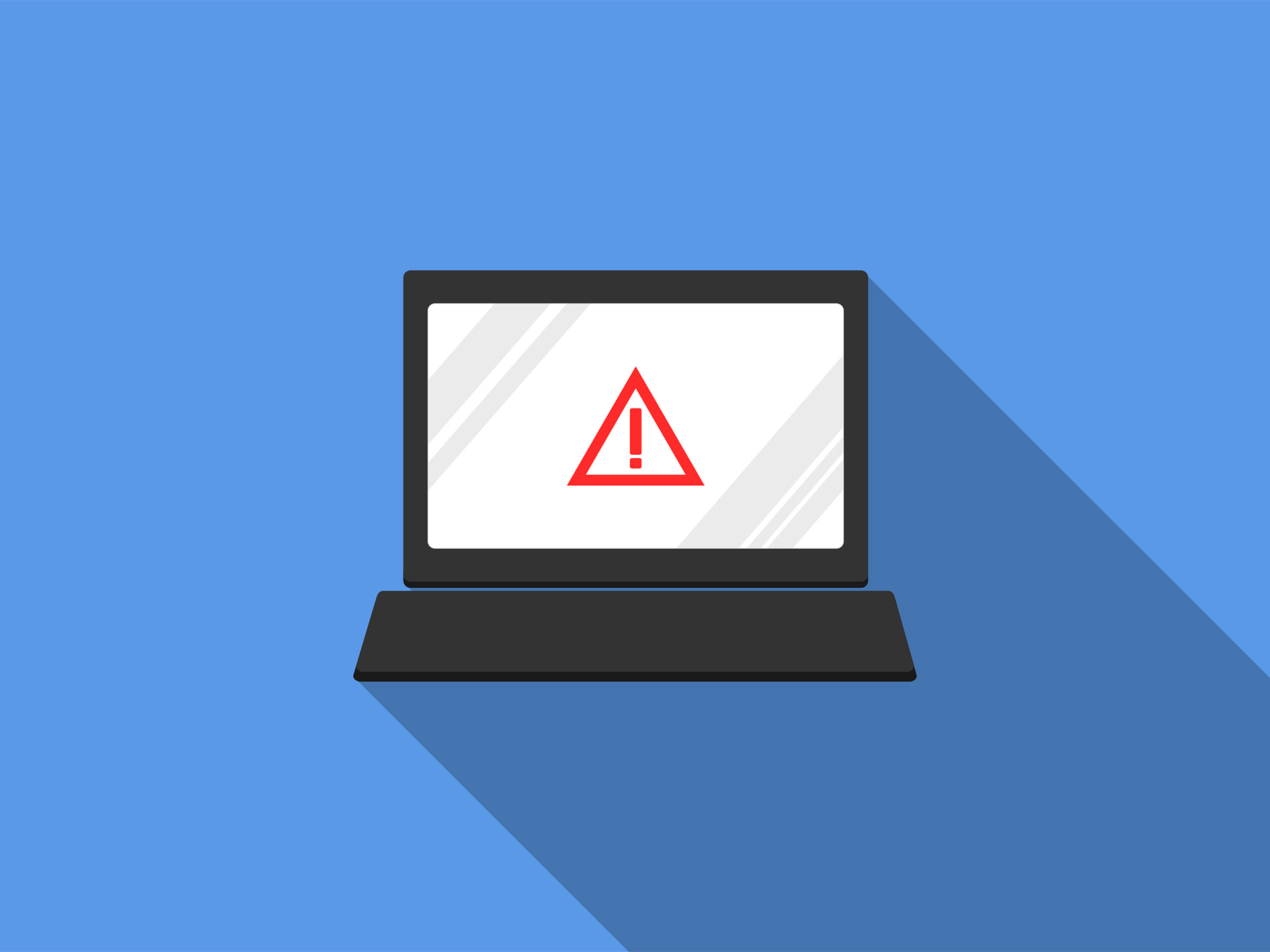
Password security is important. If you or your business are guilty of using weak passwords, reusing or rotating certain words or numbers, you’ll be at risk of getting hacked. The consequences of a ‘break-in’ could be catastrophic, with victims losing data, emails, money, images or even important personal information. If someone obtains all of this, you could even be at risk of identity theft.
If you want your accounts and data to stay private and secure, you need to know what exactly constitutes a strong password and what to avoid when looking into password security.
Why password security is important…
Cyber-security is a major issue these days with the impacts of a successful hack being potentially massive. Usually, the most common way a hacker will break into your computer or account will be by guessing your password. Commonly used and ‘weak’ passwords allow intruders to easily access and control your device. Some other ways a hacker may try to ‘break-in’ to your account or device include:
- Force
Hackers use automated software that works through a cycle of guesswork. The software will pair numerous combinations of usernames and passwords until it finds a match. Therefore, the easier your password is to guess, the more likely the software will be able to break-in to your account or device. - Dictionary
A hacker dictionary includes a list of the most common password combinations. They run this ‘dictionary’ against your passwords, making you vulnerable to break-ins if your passwords are weak and used across multiple devices or accounts. - Phishing
Not strictly a hack, however, phishing and social engineering still allow hackers to access personal information and pose a threat to password security. Phishing is the process of a hacker sending out ‘spoof’ emails that appear to be from legitimate sources, asking the recipient to click links, or send passwords and information. Social engineering follows a similar process, but instead this usually happens over the phone.
Password security tips…
There are a number of ways in which you can protect yourself against password security threats. If you’re guilty of using 1234 at the end of your passwords or recycling them across multiple platforms, check out our password security tips:
Do’s
- Make sure your passwords are long and complex, these will take much longer for hacker software to guess. It’s hard to believe, but over 20 million hacking victims had their password set to ‘123456’. This tops the charts for most hacked passwords, closely followed by ‘qwerty’ and ‘111111’.
- Good passwords should contain a combination of characters, comprised of more than twelve characters with a mixture of lower-case and upper-case and numbers.
- Using a string of words together can help you remember your password, for example, ‘allotmentcarrothumaneats’. This type of password is much harder for hacker software to guess, but easier for you to remember.
- Set different passwords for different accounts and devices. If a hacker cracks one of your passwords, they will try and access many more accounts that you hold.
- Change automatically generated passwords. When you first sign up, some companies will give you an automatically generated password. You should always change this to your own as soon as you can.
- Make use of password analysers by taking their advice if your password is ‘weak’.
You may be interested in: Are password managers safe and should I use one?
Don’ts
- Never use your first or last name, family member’s names, birthdays or anniversary dates, the word ‘password’, special places or sequential lists of letters or numbers. Other topics to avoid are football teams and favourite bands with combined hacks of nearly 2 million for passwords such as ‘liverpool’ ‘arsenal’ ‘50cent’ and ‘blink182’.
- Avoid using words from the dictionary. One of the ways hackers may try to break-into your account is by running your passwords against dictionary words and phonetic patterns. Hackers are also able to scan for common substitutions, so substituting ‘@’ for ‘a’ or ‘!’ for ‘l’ won’t help.
- You should never write down your passwords.
- It may seem more convenient, but you should never use the same password for two or more devices or accounts. If hackers break into one account, they will try to do the same to others that you own.
- Don’t enter passwords when using an unsecured WIFI connection. You may think it’s okay to enter passwords to social media or email accounts, but hackers can easily intercept your private information through these networks.
We hope this has helped you to improve your password security and avoid any hacks or break-ins in the future.







