Why legacy IT systems are putting your business at risk
Legacy IT systems are still being used by organisations of all sizes across the UK. The majority are no longer fit for purpose, but there is a reluctance to replace or update them, primarily because of cost and the fear of disruption. Complacency and “if it ain’t broke, don’t fix it” are other contributory factors!…
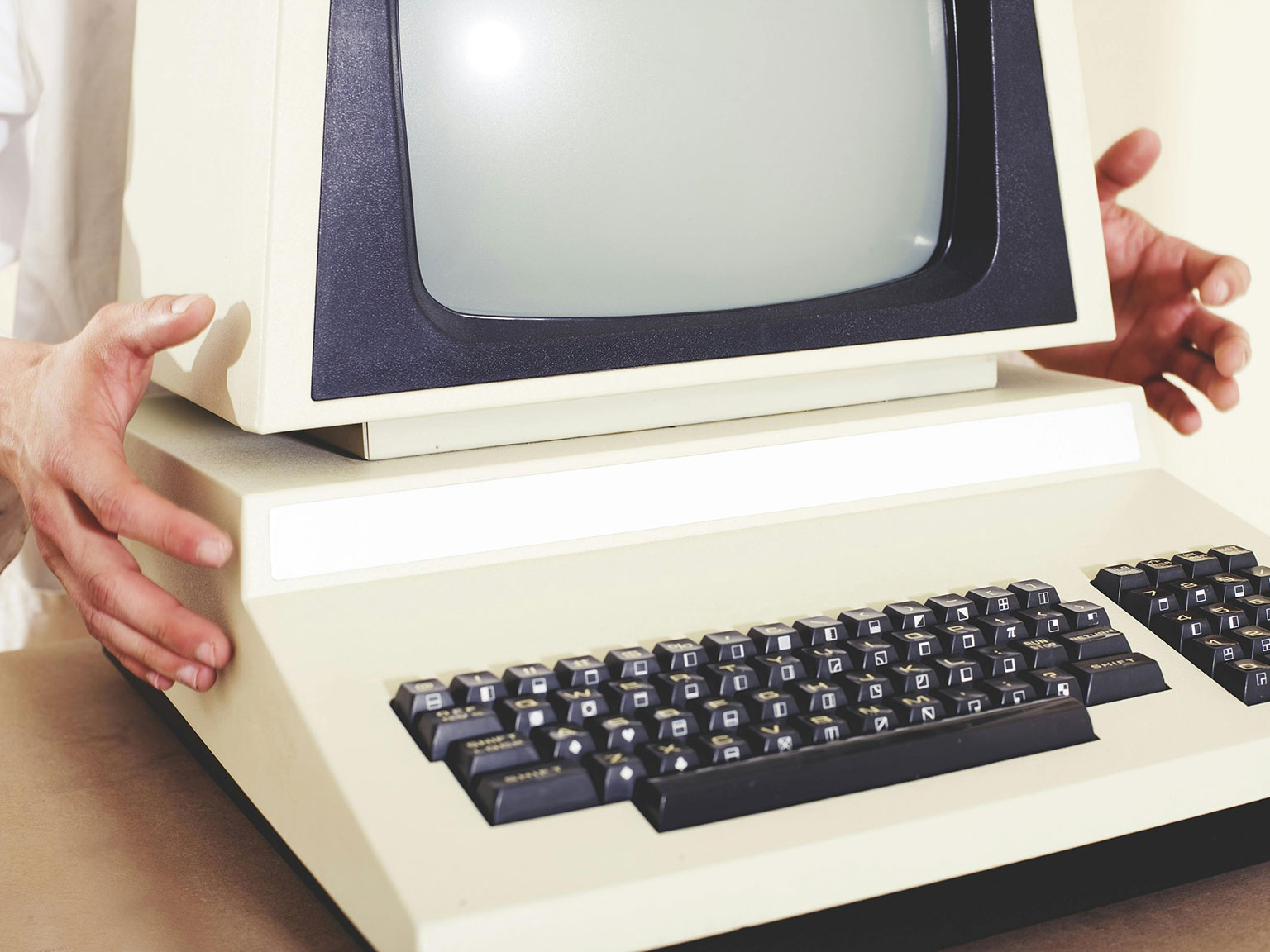
But legacy IT systems can be dangerous to businesses if they’re not providing optimal support and dealing with all the digital and security complexities that weren’t around when they were installed. Just like employees who are unwilling to accept change, legacy IT systems are presenting businesses with risks that could cost far more than replacing them.
At E2E we are often asked to design a new system when a legacy system is no longer fit for purpose. Of course, we are always happy to help with this, but we’d usually advocate replacing legacy systems with new technologies before they cause havoc and impact a business’s bottom line.
What is a legacy system?
A legacy system is an IT system with outdated computing software, hardware, coding and languages that was installed however long ago to meet whatever needs the business had at that time.
Even if the functionality still supports the basic needs of the business’s operation, technology moves on at such an unrelenting pace that a legacy system won’t be able to respond to wider business needs such as integration, upscaling, security and agility.
Examples of a legacy system are:
- Database systems
- Operating systems
- ERP (Enterprise Resource Planning) systems
- CRMs (Customer Relationship Management)
- Hardware such as mainframes and servers
- Network systems
Why are businesses reluctant to replace a legacy system?
Regardless of the problems a legacy IT system causes, some companies are still reluctant to replace them. Typical reasons are:
- There is a resistance to change
- The cost is perceived to be prohibitive
- Replacing an entire legacy system will be too disruptive
- There are ongoing projects that rely on the legacy system
- The time and training needed to implement a new system can seem overwhelming
- The migration of data presents too many challenges
Why your legacy system is dangerous for your business
If your allegiance lies with Team Legacy there are significant risks you need to be aware of.
Manufacturer support
Manufacturer support for a legacy system will come to a stop when software and hardware become outdated. If the system fails you will either end up in a crisis situation or have to pay a substantial amount for specialist IT support to be operational again.
Inefficiencies and their impact on productivity
Legacy systems are notoriously slow. This impacts productivity and creates daily frustrations for your employees. Because of the lack of updates for old software, there is little you can do, other than put up with it. But how much is that costing your business in time and productivity?
Security
Your legacy system is fair game in the eyes of the opportunist hacker. Again, this is about updates. Because there are no longer manufacturer updates for your legacy system you are far more susceptible to cyberattacks than a company with hardware and software that are protected by regular updates.
Legacy systems also lack the latest security technology such as firewalls and encryptions, and are often incompatible with new security tools. This is all sweet music to the ears of cybercriminals.
Cost of maintenance
Maintaining a legacy system is costly. While you may think that replacing the legacy system would be too expensive, when you consider the cost of maintaining your legacy system you will see that in the long run it would cost you less to replace it.
The upkeep of a legacy system requires far more maintenance and therefore a much bigger budget than maintaining a new system. And when you consider that your legacy system will never perform at the same level as new software and hardware, you have to wonder what you gain from maintaining it.
Integration and data silos
Modern SaaS (software as a service) solutions including cloud technology are often incompatible with outdated legacy systems, so when you want to integrate the legacy system with new technologies you have a problem. Extensive custom coding is often your only solution which is time consuming and expensive.
When new cloud technologies cannot be integrated with legacy systems, the result is often the unwanted formation of data silos where information is isolated within specific systems and cannot, therefore, be accessed by all departments across a business. This clunky, outdated way of working is a huge problem for a business with more agile competitors who are using one system for all areas of the business. Data silos make teams less collaborative and also present problems with security, remote working and decision-making.
Compliance and GDPR
Legacy systems are unlikely to be compliant with current regulations around data protection and the handling of information. New technologies incorporate compliance regulations in the software, and given the issues mentioned previously about integration, it can be challenging to upgrade the legacy system to meet the criteria. This puts your business at risk of compliance breaches which can have serious consequences.
Replacing your legacy system
Replacing your legacy system is probably more straightforward than you anticipate. Under the guidance of a managed IT provider like E2E Technologies, the process is meticulously planned and managed to handle any disruption and leave you with a new system that meets the changing needs of your business.
To soften the transition, you can opt for a phased retirement in which the legacy system is gradually phased out as the new system takes over. This gives you time to adapt your operation and train employees while minimising disruption.
Speak to E2E about replacing your legacy system
Get in touch with the E2E team to discuss your legacy system and how we can help to enhance productivity, reduce the frustrations of employees and develop an IT infrastructure that futureproofs your ongoing needs.







