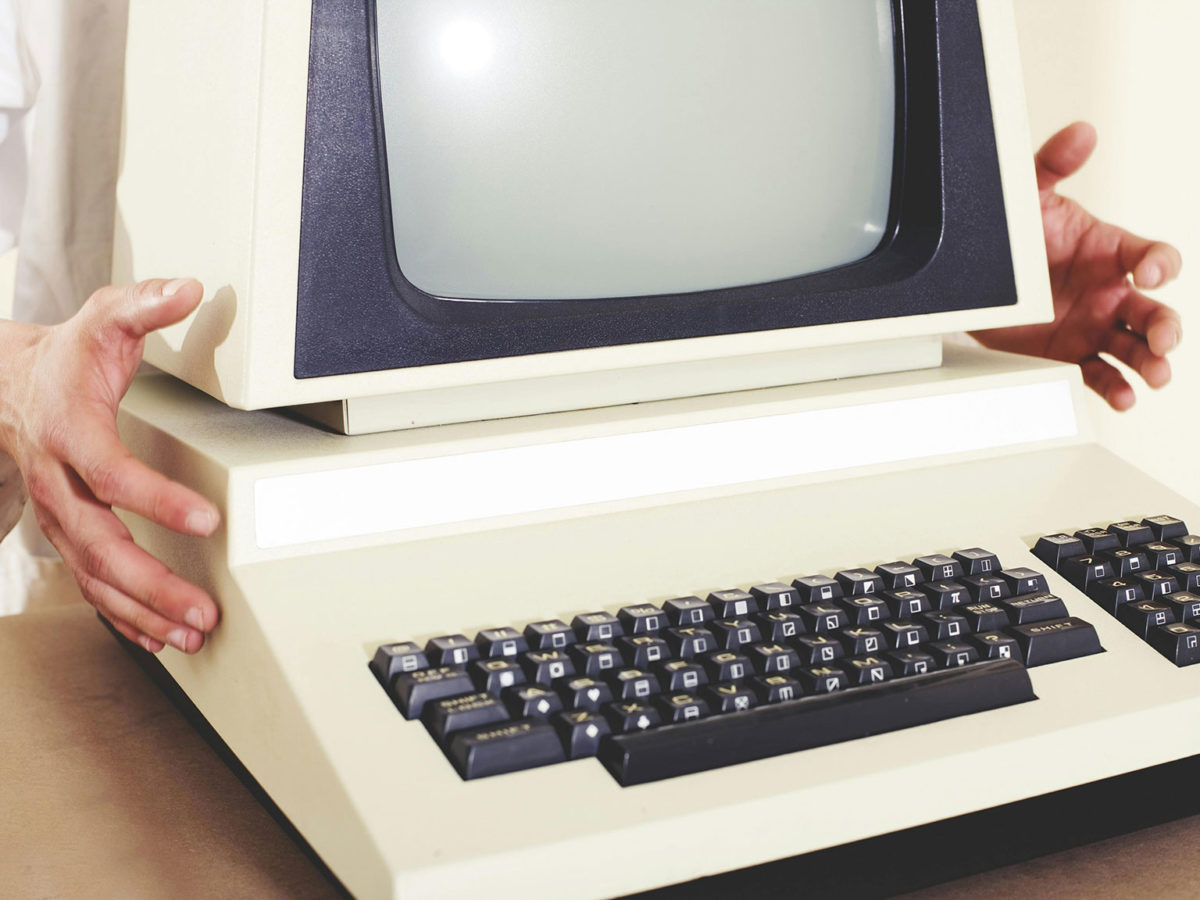Zoom vs Microsoft Teams vs Google Meet – which is the best solution for my business?
Microsoft Teams, Zoom and Google Meet all allow you to stay connected to colleagues and friends remotely. But are you using the best platform for your business needs?…

After the outbreak of COVID-19, worldwide lockdown and remote working, the use of video conferencing and remote collaboration have become essential business tools. The three most popular platforms being used right now are Zoom, Microsoft Teams and Google Meet, which all allow you to stay connected to colleagues and friends remotely. But are you using the best platform for your business needs?
We’ve put the leading apps head-to-head to help you decide which platform is best for you and your business.
Zoom
Zoom video conferencing has garnered rapid uptake during lockdown in the UK, allowing users to keep in contact with friends, relatives, and co-workers. This platform offers users an easy to use, high definition video and audio, chat functionality, recording function and fun tools that allow you to customise your backgrounds and tweak audio controls. These features have made Zoom a strong favourite, whether you use the free version or have a paid subscription.
The free version of the app allows users to host up to 100 participants and host unlimited one-to-one meetings, but video calls are capped at 40 minutes. Whereas a subscription will set you back £11.99 a month, equipping you with some additional administrative functionality, allowing you to record and encrypt meetings, customise IDs and tap into analytics and scheduling controls.
There’s also a business version of Zoom that offers user support for between 300 and 1,000 participants, plus dedicated phone support, single sign-on tools, as well as an admin dashboard, custom emails and even vanity URLs.
The only set back Zoom has faced has been the emergence of ‘Zoom bombing’. The rapid growth of the platform in recent months caused some scaling issues which resulted security breaches where participants could join a Zoom Meeting uninvited and broadcast NSFW content. However, Zoom recently issued a 5.0 update to help curb this security issue.
Overall score:
7.5/10
Pros
- Zoom’s free solution is perfect for short catch up sessions with friends, colleagues and family.
- The paid subscription provides good integration with email and calendar applications and a host of ‘Pro’ features including up to 1,000 participants, an admin dashboard, and dedicated support.
- Easy to use.
- Strong participant control functions.
Cons
- More expensive per month than its rivals for a Pro subscription.
- Limited integration with collaboration software and solutions.
- History of security vulnerabilities.
Microsoft Teams
Microsoft Teams arrives as part of a Microsoft 365 subscription and seeks to provide a much more robust solution. It allows seamless integration with Microsoft 365 and your household productivity tools such as Word, Excel and PowerPoint. Teams allows users to easily set up meetings in calendars, host meetings with up to 250 members, screen sharing and call recording. The aptly named solution is built with business collaboration at its core and offers much more than just a video conferencing solution.
Alongside the video chat function, Teams allows users to share and collaborate on documents in real time using SharePoint and OneDrive. Synchronise files for your team across one consolidated platform, view automatic previews and link your colleagues to key documents through the conversation function. These tools can be accessed in one place alongside Teams’ core video and chat functionalities, making it a comprehensive, all-in-one collaboration suite for office teams.
The app recently hit a record 44 million daily users and is used by thousands of businesses, universities, and schools, worldwide. Teams is included with all Microsoft 365 plans, but there’s also a free tier version of the app.
Overall Score – 9/10
Pros
- The pinnacle of collaboration and integrated business tools with over 70 integration options.
- Becoming a standardised work tool in businesses and organisations.
- Replaces outdated email with threaded conversations and chat search functions.
- Freemium version that supports up to 300 people with unlimited chat messages, app integration and 5GB of storage. Paid subscriptions start at just £3.99.
Cons
- Not as appealing to Google G Suite users – Slack is the rival alternative.
- Huge amount of collaboration apps and tools can take time to master and utilise to their full potential.
Google Meet
Formerly known as Hangouts, Google Meet is a video conferencing solution built with integration to Gmail, YouTube and Google Voice. An obvious choice for those of you who are already G suite subscribers, the fast interface supports up to 250-person meetings and is offered through IOS, Android and supported by most web browsers.
The new and improved gallery view allows users to see 16 participants at one time, rivalling Zoom’s advancements, and G suite organisers can arrange calls via the Google Calendar, or the usual methods of dial-in using phone numbers or meeting URLs.
Users can enjoy enhanced security measures and smart restrictions such as only allowing external participants to join meetings 15 minutes beforehand, and free access for anyone with a Google account. Paid subscriptions start at £4.78 per month.
Overall Score: 8.5
Pros
- Real-time captioning.
- Intelligent background noise filtering.
- Robust security and encryption.
Cons
- No screen sharing option.
- Purely a video conferencing tool so provides less integration with business tools.
Which is best for you?
Microsoft Teams – With its vast scope for collaboration, Microsoft Teams is more than just a video conferencing tool, and users can anticipate not only better connectivity with their colleagues, but improved productivity. As a part of the Microsoft 365 package, many organisations have already begun enjoying the benefits of a solution that seamlessly integrates with so many valuable business tools.
Sure, for some smaller businesses, the Microsoft Teams/Microsoft 365 package may be a bridge too far and a standalone video conferencing solution may be more suitable, but for those who are keen to enhance connectivity as well as productivity, Microsoft Teams takes the crown.
Get in touch with our team today to find out how Microsoft Teams can enhance the way you do business.