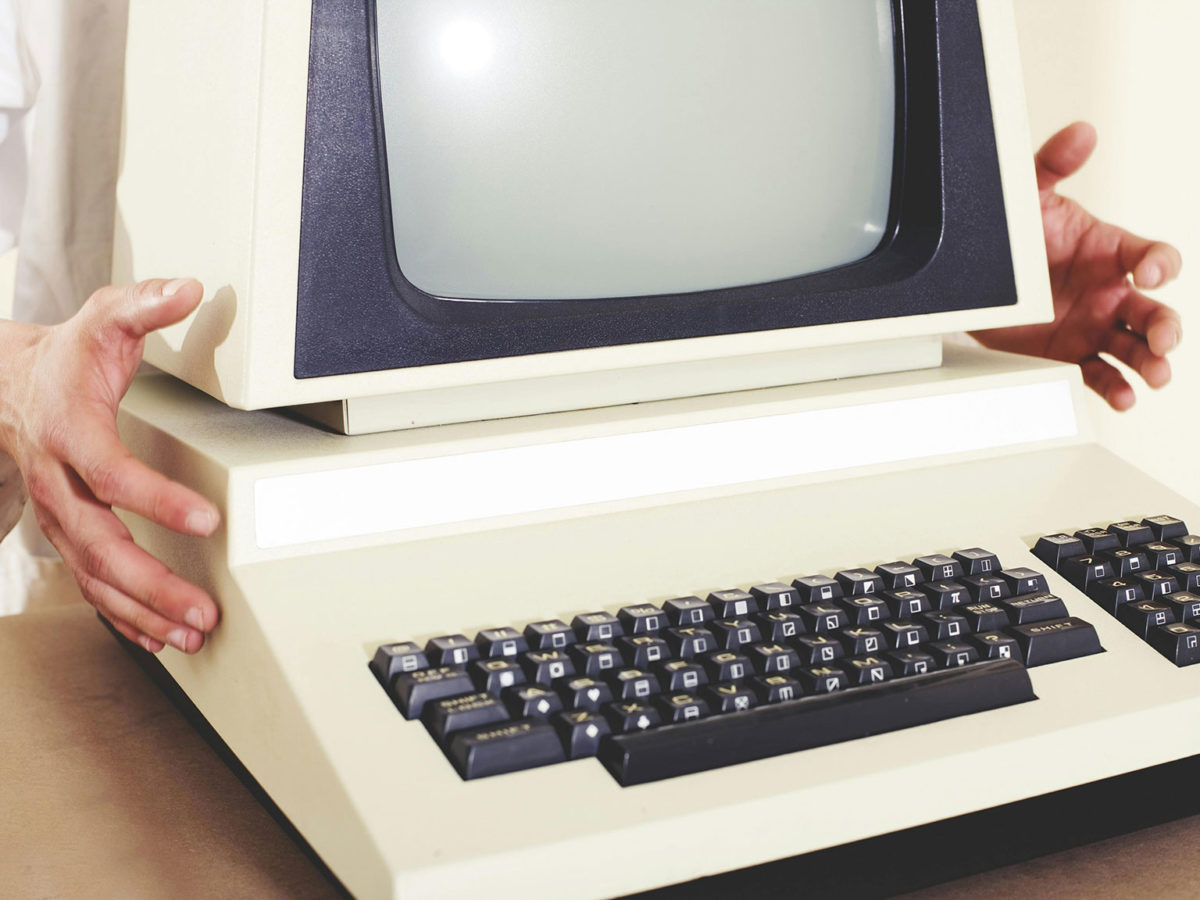Important Ways Office 365 Can Boost Your Business
Microsoft Office 365 is currently used by over 150 million business users, and the figure is growing rapidly. But how do you get the most out of what is an incredibly capable package?…

Microsoft Office 365 is currently used by over 150 million business users, and the figure is growing rapidly. As one of the world leading cloud-based productivity suites, if you are yet to use Office 365, there’s no doubt you will at some point in the business world. Whether you’re preparing for that big presentation with PowerPoint, writing copy in Word or organising your data in Excel, Office 365 will have a part to play.
While you may have heard of applications like Word and Excel, they actually only represent a small amount of the suite’s capacity and useful functions. In this article, we’ll take a look at the dynamic tools and essential solutions that can help your business reach its full potential by using Office 365.
Increased productivity
As a cloud-based solution, Office 365 offers online versions of its core applications: Word, Excel, PowerPoint and OneNote. This means you can create, edit and collaborate on documents no matter where you are with no additional software requirements.
Alongside these well-known apps, you’ll find bespoke products that have been finely tuned to your business requirements. For example, Microsoft Invoicing generates custom invoices and estimates that align with your business branding, automating and simplifying a complicated administrative task. Another automated service arrives through MileIQ – offering mileage tracking and detailed trip reports so you can monitor costs on lengthy business trips.
Of course, as part of a successful business, you’re going to need to share and store large files. Office 365 has that covered too! OneDrive offers the capabilities to store and access documents securely from any location via Microsoft’s Cloud Storage solution. With 1TB of storage, you won’t need to worry about purchasing more memory, and you can share files via links with offline access available too.
We’ve seen how specific apps can save you time and ultimately money through their collaborative and productive features, and the slick integration of Office 365 applications can save you even more time and help you increase revenue.
Improve communication
All businesses need a reliable communication tool to keep their teams connected and integrated. Research has shown that the right communication tool could see a 25% rise in productivity amongst employees.
One communication-related task that many businesses find time-consuming and cumbersome is aligning calendars and co-ordinating appointments. Office 365 offers Microsoft Bookings, the perfect tool to streamline appointment scheduling that allows users to choose a time that works for them and receive automated reminder emails.
Email access is key to staying in the loop, and Office 365 has found a way to ensure you are never without access to your mailbox. Outlook works across multiple devices so if you forget your laptop, no problem, access everything on your mobile instead.
However, one of the most effective tools for collaboration and communication available in the Office 365 toolbox is Microsoft Teams. Offering a secure chat function, video calls and meetings, plus an integrated catalogue of even more applications such as Power BI and Flow. Teams allows you to build a bespoke environment for your employees, putting you in touch with over 500,000 businesses worldwide.
Collaborate like never before
One major frustration for workers is spending hours on a task, submitting the work and having the client feedback that it isn’t what they wanted. Everyone has been in that position and usually it’s due to poor communication and a lack of effective collaboration.
In a bid to combat these failings, Office 365 offers Microsoft Planner. Create a board of tasks and plans that will motivate your teams towards shared goals. Again, this solution is compatible with all devices so you can assign and complete tasks, contribute to discussions and ensure the utmost clarity amongst your peers, no matter where you are.
Another fantastic collaborative tool you’ll receive as part of your Office 365 license is SharePoint. This web-based platform allows you and your team to work securely on documents simultaneously, meaning you can see the work of others in real-time and synchronise your team’s minds and outputs as if you were all in the same room.
We can help
At E2E, we know the importance of collaboration, communication and productivity in your business. Learn more from us about the potential of Office 365 for your business. Give us a call or get in touch via the contact page today and start innovating!